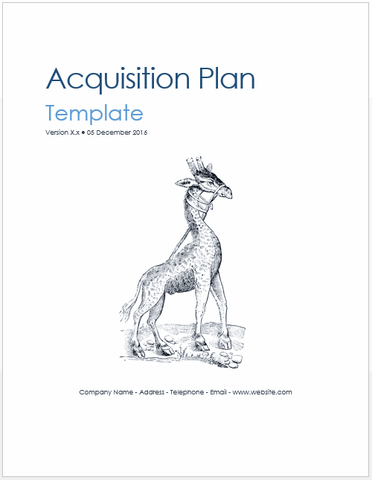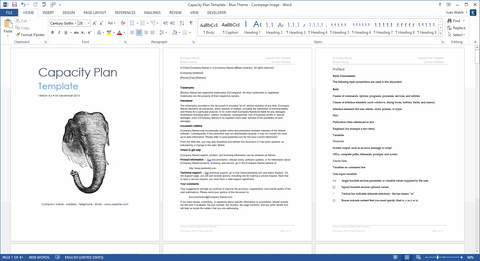Dispose of IT systems securely with our 26-page Disposition Plan template.
This MS Word template provides a detailed roadmap to safely retire an IT system while ensuring data is transferred correctly to new systems. From notifying users of system shutdowns to data migration and secure equipment disposal, this plan covers every critical step.
With clear guidance on data archiving, hardware disposal, and task coordination with project managers, you can ensure nothing is overlooked. Use this template to prioritize tasks, manage project closures, and reallocate resources efficiently, all while keeping stakeholders informed throughout the process.
How to use this Disposition Plan Template
Use this Disposition Plan template to:
- Identify Disposition System – Provide the Information System and identify key information about the system undergoing disposition, including the rationale behind this decision.
- Notify Users – Inform all system users of the planned date after which the system will no longer be available.
- Transfer Data – Identify a designation storage location and transfer the data to be archived onto storage media.
- Project Management – Coordinate tasks with Project Manager to ensure data is transferred correctly from the current system to new systems.
- Prioritize Tasks – Identify and prioritize software to be stored including communications, systems and application software.
- Convert Data – Coordinate data migration with the Project Managers of other systems so that the current system software and data is migrated correctly to new systems.
- Archive Data – Identify where to store software products, such as code, components, and technical documentation in secure locations.
- Dispose of Equipment – Identify equipment used by the system and how and where it will be disposed of.
- Report Progress – Update the Project Stakeholder when you have successfully disposed of data, software, and hardware.
- Close Project – Outline the steps to shutdown the project, including how project staff will be re-allocated, where project records will be stored, and when you will handover project facilities. You can also migrate data to the new system if it needs these files, for example, if the new system replaces the old one but performs the same role in the company.
Disposition Plan: Table of Contents
1 Introduction
1.1 Purpose
1.2 Scope
1.3 Objectives
1.4 Intended Audience
1.5 Assumptions
1.6 Constraints
1.7 Known issues
1.8 Dependencies
1.9 Disposition Plan Coordination
1.10 Document Distribution
1.11 Points of contact
2.0 Management structure
2.1 Organization chart
2.2 Roles & Responsibilities
2.3 Contractors
3.0 Transition Plan
3.1 User Impact
3.2 Security Categorization
3.3 Communications Plan
4.0 Disposition Preparation
4.1 System Identification
4.2 System Authorization
4.3 System Disposition Plan Review and Approval
4.4 Distribution
4.5 Schedule
5.0 System Disposition
5.1 Rationale
5.2 Data Disposition
5.3 Documentation Disposition
5.4 Equipment Disposition
5.5 Software Disposition
5.6 Records Disposition Schedule
5.7 Future Access
5.8 Information Security
6.0 Project Closedown
6.1 Project Staff
6.2 Project Records
6.3 Facilities
7.0 Others Considerations
8.0 Post Termination Review
9.0 Appendix A: Disposal Plan Approval
10.0 Appendix B: References & Glossary
10.1 References
10.2 Glossary of terms
Format and Contents
The templates are in Microsoft Word format.
- 2 x Disposition Plan Templates 26 pages
Product Specifications
- File Format: The templates are in Microsoft Word and Excel (.docx and .xlsx) format.
- File Size: The zip file is 1 MBs.
- Opening the Files: You don’t need any special software to unzip the files. To unzip: right click on the file, click Extract, and save to your computer.
- Images: All images in the templates are copyright free.