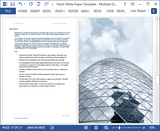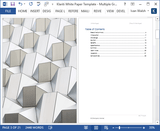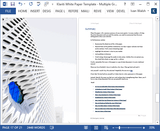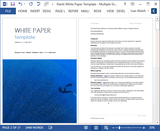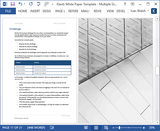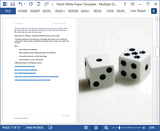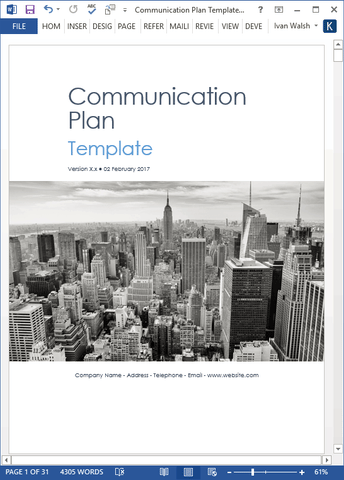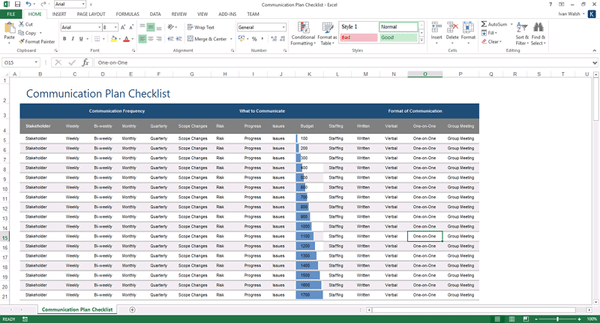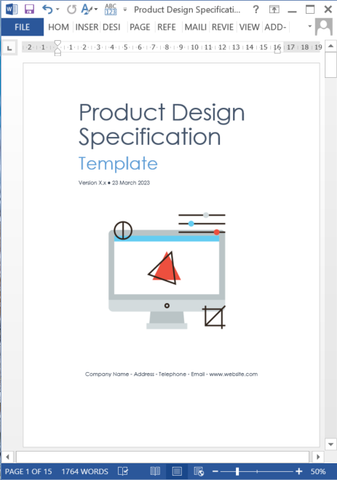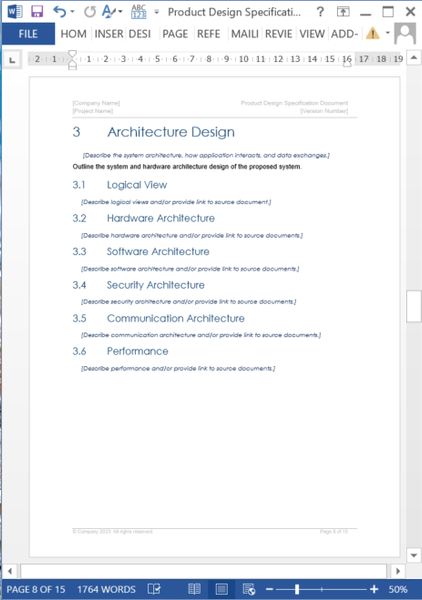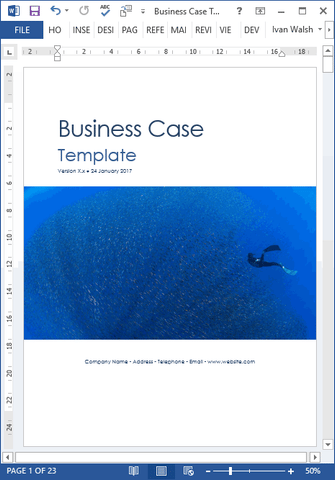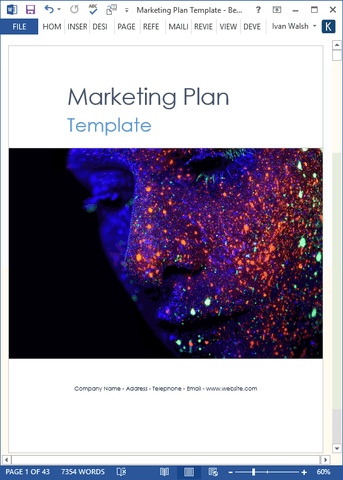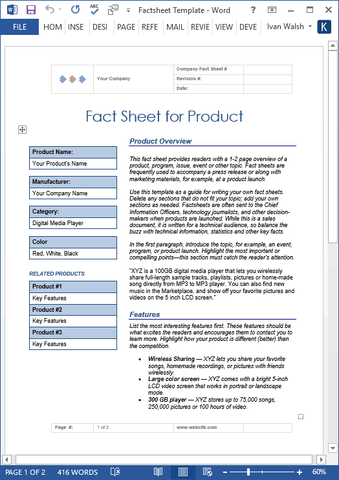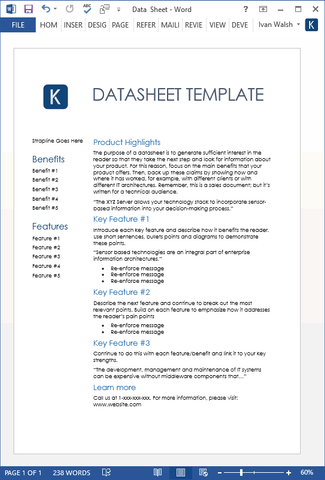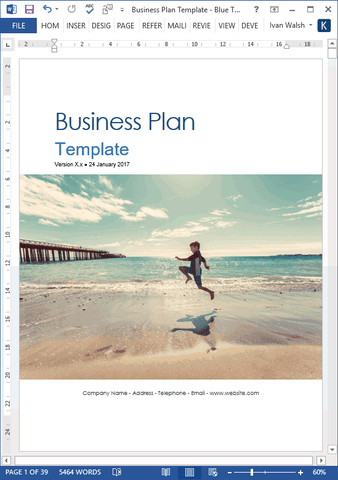Improve the quality of your white papers with 15 royalty-free MS Word White Paper templates. Instant download. The templates work in all versions of MS Word for Office and MS Word for Apple. Each of the templates are easy to modify. You can edit, update, and remove any text, images or charts in the files depending on your preferences.
White Paper Templates: Structure
The structure of the white paper templates use the following structure:- Executive Summary
- Business Challenge
- Solution Description
- Benefits
- Technical Specifications
- Target Market
- Case Studies
- Summary
What’s the Purpose of White Papers?
White papers discuss a specific business issue, product, or competitive situation. In many cases, they summarize information about a topic, for example the results of a survey or study and then suggest a proposal for action, with the research data providing the justification for the action.
White Papers share technical knowledge and business information with others in the same field; for example, CIOs who are interested in how to use web services with Ecommerce applications.
These 15 templates includes all the major sections required in a standard White Paper, such as:
- Executive Summary
- Business Challenge
- Solution Description
- Benefits
- Technical Specifications
- Target Market
- Case Studies
- Summary
Themes & Format
This package includes 15 White Paper templates in Microsoft Word format
The template pack includes the following themes:
- Automobile
- Bridge
- Collaboration
- Corporate
- Enviromment
- Green Energy
- Maverick
- Multipe Graphics
- Nature
- Network
- Numbered Headings
- Standard Blue
- Technology
- Urban
- Vision
Product Specifications
File Format: The templates are in Microsoft Word (.docx) format.
Opening the Files: You don’t need any special software to unzip the files. To unzip the files, right click on it, then select Extract, and save it to your computer.
Getting Started: Depending on your MS Office settings, the files may say Read Only when you open them. If this occurs, click File, Save As and save the files. There are no security settings on any of the files.
Images: All of the images in the templates are copyright free.