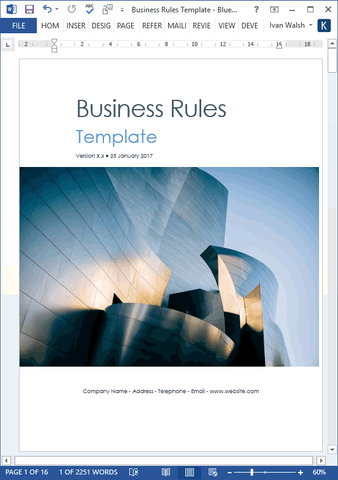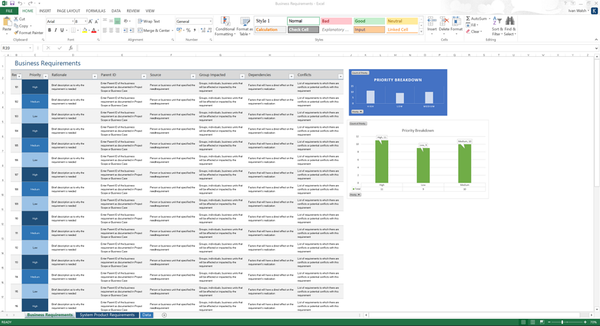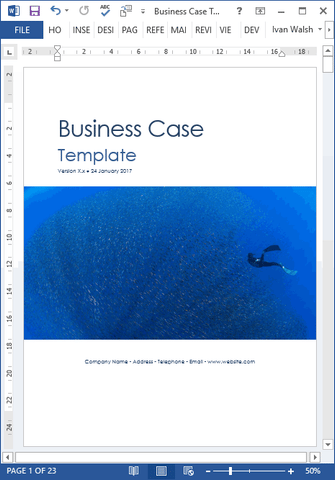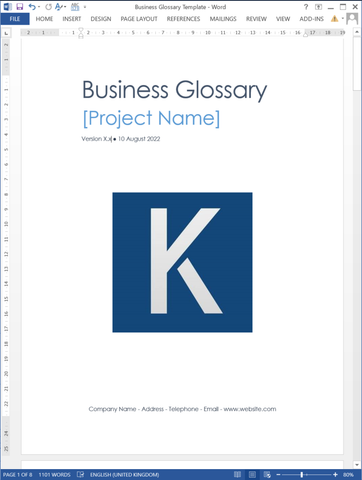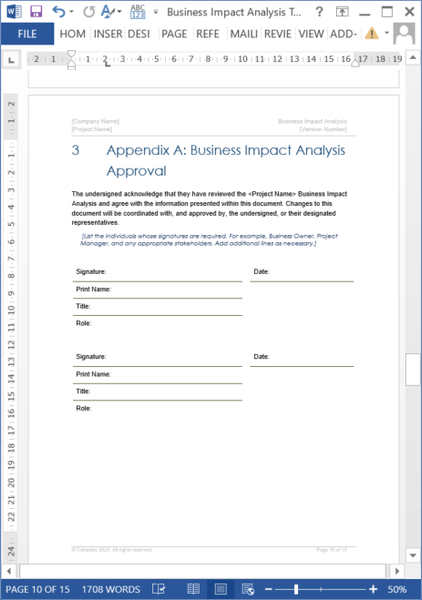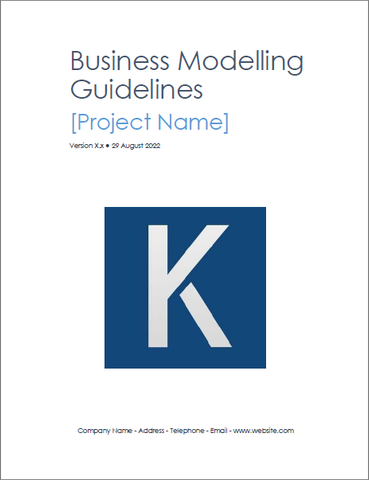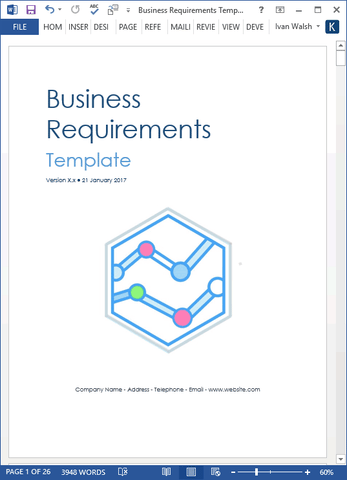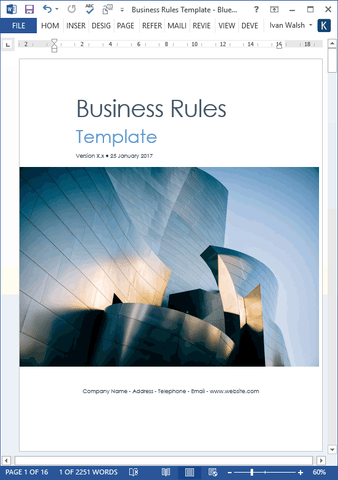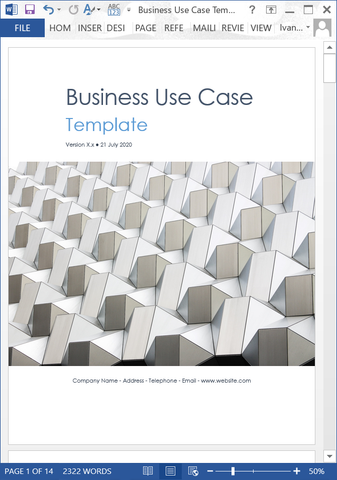Download these simple and advanced user story templates. MS Word and Excel.
A user story identifies system functionality based on input from the business. Typically, an SME (subject matter expert) fills out all fields to write the user story.
Sample text from the templates:
Section 1. Identification
1. Story Title <Title of the Story … copy this to document properties (File > Properties)>
2. Story ID <ID>
3. Story Type <User or System>
4. Functional Area <functional area>
5. Priority <1 (high)-10 (low)>
6. Author Date <date> Email <name>
7. Updated by Date <date> Email Name <name>; Phone <phone>; Reason <reason for update>
8. Needed for Beta <Yes or No>
9. Stakeholders <list all affected organizations>
10. SME Email <subject matter expert’s name>; Email Name ; <add rows as needed for additional SMEs>
Section 2. References
1. Policies <Reference to relevant policy(s)>
2. Procedures <Reference to procedures guide(s)>
3. Change Requests <Reference to CRs, if applicable>
4. EDD Files <list of related EDD files>
5. External Interfaces <list of interfacing systems, if applicable>
6. Related Stories <Reference to related stories, if applicable>
Section 3. Description
1. As a… < Establish the point of view and principal actor of the story, i.e. User or system performing the action>
2. When (optional) <When the action should happen>
3. I want to <Action to be performed or system feature>
4. In order to <Explain why this story benefits the business>
Content and Format
The template pack includes the following documents:
- MS Word – 2 pages
- MS Word – 3 pages
- MS Excel – 1 spreadsheet
Product Specifications
File Format: The templates are in Microsoft Word (.docx) and Microsoft Excel (.xlsx) format.
Opening the Files: You don’t need any special software to unzip the files. To unzip the files, right click on it, then select Extract, and save it to your computer.
Getting Started: Depending on your MS Office settings, the files may say Read Only when you open them. If this occurs, click File, Save As and save the files. There are no security settings on any of the files.
Images: All of the images in the templates are copyright free.