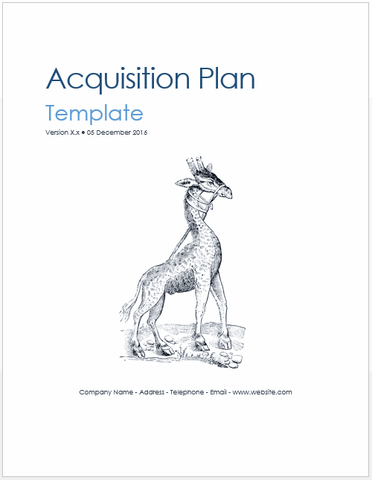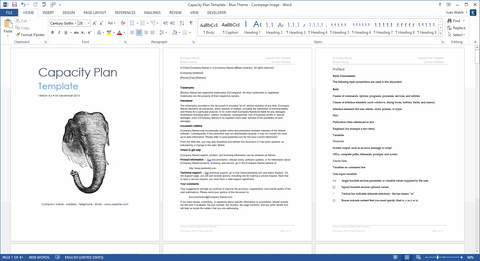Ensure seamless software deployment with our Installation Guide template.
This MS Word template provides all the steps needed to prepare, train, and convert from existing systems to new software effectively. From developing an installation plan to configuring components to work together, it ensures a smoothly functioning system at every stage.
Use this guide to ensure proper setup, specify configuration values, and manage every detail to achieve a fully operational software environment without disruptions.
- Ensure that you have a correctly functioning system
- Develop an installation plan that uses the appropriate installer and considers the component requirements during deployment.
- Specify the configuration values that configure the components to interoperate.
Installation Guide Template: Table of Contents
1 Introduction
1.1 Purpose of this document
1.2 Identification
1.3 Reference information
1.4 Points of Contact
2. Installation Plan
2.1 Scope
2.2 Environment
2.3 Tasks
2.4 Security
2.5 Site Name [x] 2.6 Entry and Exit Criteria
2.7 Backup Procedure
2.8 Installation Test Procedure
3. System Requirements
3.1 Overview of [system] installation
3.2 Software Requirements
3.3 Hardware Requirements
3.4 Operating Systems
3.5 Database Support
3.6 Known problems
4. Installing the [system]
4.1 Prerequisites
4.2 Preparing to install components
4.3 Upgrading from Version X.x
4.4 Starting the installation
4.5 Server Installation
4.6 Client Installation
4.7 Custom Installation
4.8 Using the Installation Wizard
4.9 Uninstalling the [system]
5. Post Installation
5.1 Installing System Updates
6. Troubleshooting
7 Appendices
Glossary of Terms
Acronyms and Abbreviations
Contents & Format
- Installation Plan Template 21 pages
Product Specifications
File Format: The template is in Microsoft Word (.docx) format.
Opening the Files: You don’t need any special software to unzip the files. To unzip the files, right click on it, then select Extract, and save it to your computer.
Getting Started: Depending on your MS Office settings, the files may say Read Only when you open them. If this occurs, click File, Save As and save the files. There are no security settings on any of the files.
Images: All of the images in the templates are copyright free.