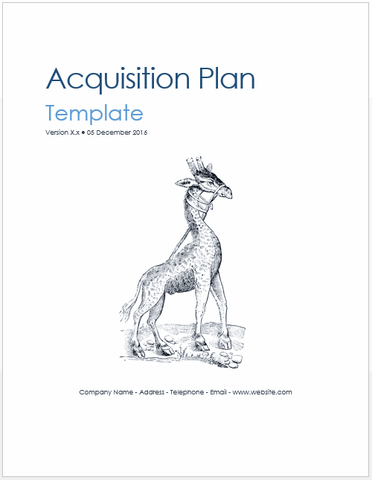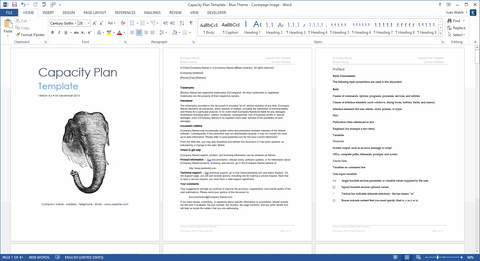This Scope of Work Template pack includes 1 MS Word Template (20 pages) and 2 MS Excel templates including a Work Breakdown Structure and Risk Log.
You can use these templates to create Scope of Work documents for your next project. The templates are created in Microsoft Word (.docx) and Excel (.xlsx) and can be easily modified to suit your requirements.
Scope of Work Template Pack
These templates help Project Managers ensure effective scope management throughout the life of your project.
The SOW templates will help you write the Scope of Work to plan the entire scope management process for your project. It includes sample material in Microsoft Word and Excel files to get you started and make writing the documents that bit easier.
This template helps define all processes and work required to complete your project, including justification, work products, deliverables, objectives, assumptions, and limitations.
This Scope of Word Template (aka Scope Management Plan) will help you to start planning your next project and the Free Work Breakdown Structure template will help you track all action items, tasks and deliverables.
Scope of Work Template: Table of Contents
The Scope of Word Template (MS Word, 20 pages) contains the following chapters.
1 Introduction
1.1 Background
1.2 Project Sponsors
2 Business Objectives
2.1 Product Description
2.2 Business Objectives
3 Project Description
3.1 Project Scope
3.2 Project Completion Criteria
3.3 Assumptions
3.4 Constraints
3.5 Dependencies
3.6 Deliverables
3.7 Risks
3.8 Integration
3.9 Impact
3.10 Resources
4 Project Milestones
4.1 Estimated Schedules
5 Project Approach
5.1 Primary Plans
5.2 Meetings
5.3 Status Reports
5.4 Issue Management
5.5 Change Management
5.6 Communication Management
5.7 Procurement Management
5.8 Resource Management
5.9 Resource Management Plan
6 Authorizations
7 Project Scope Statement
8 Appendix A – References
Contents & Format
This Scope of Work Template pack includes 1 MS Word Template (20 pages), 2 MS Excel templates and a Risk Log.
- 2 x Scope of Work Templates – MS Word 20 Pages
- Work Breakdown Structure – MS Excel 2 Pages
- Risk Log – MS Excel 1 Pages
Product Specifications
File Format: The templates are in Microsoft Word (.docx) and Microsoft Excel (.xlsx) format.
Opening the Files: You don’t need any special software to unzip the files. To unzip the files, right click on it, then select Extract, and save it to your computer.
Getting Started: Depending on your MS Office settings, the files may say Read Only when you open them. If this occurs, click File, Save As and save the files. There are no security settings on any of the files.
Images: All of the images in the templates are copyright free.