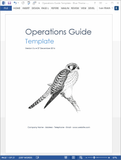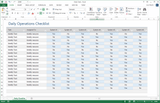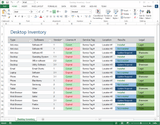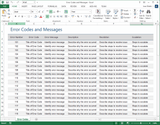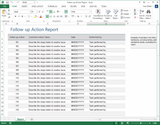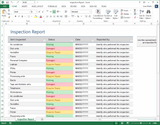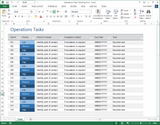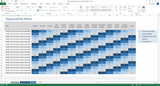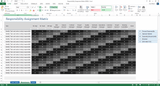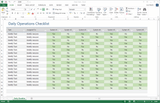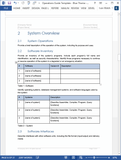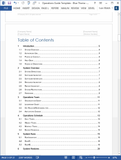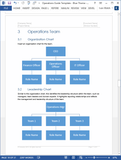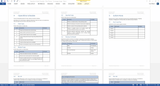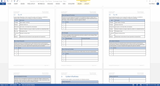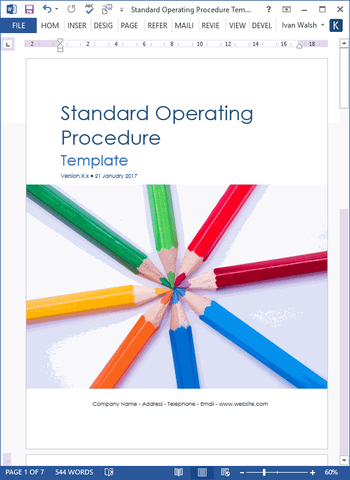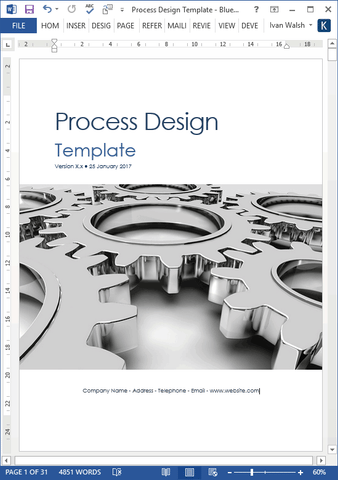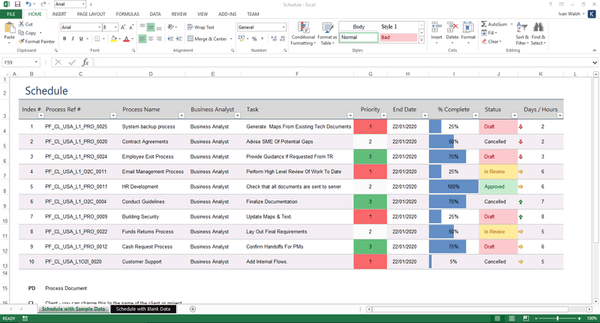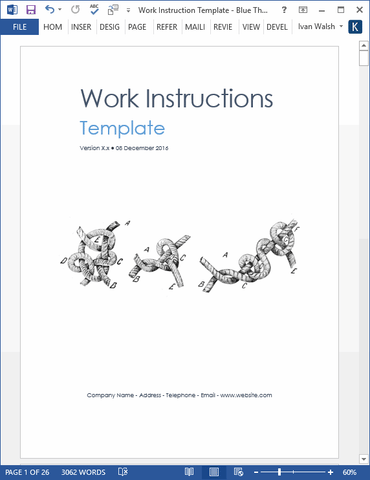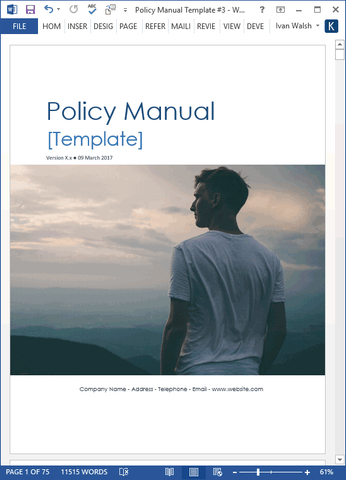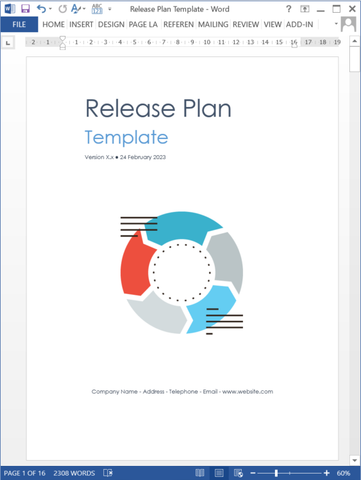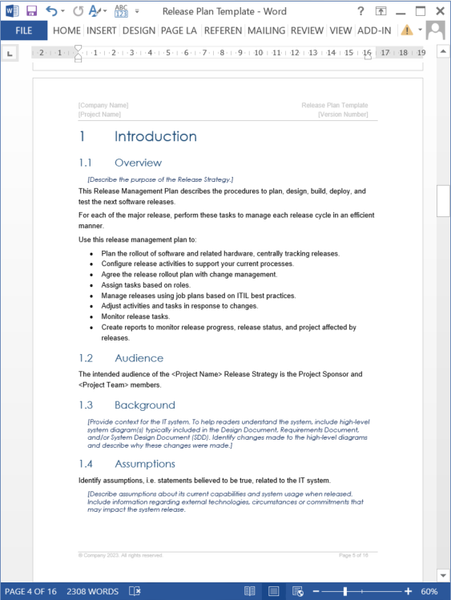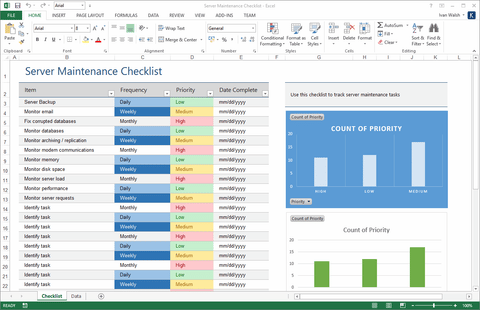21-page MS Word template & 8 Excel spreadsheets. The Operations Guide Template will help you run your IT environment more efficiently. It provides tables, charts, and matrices for server monitoring, backups, scheduling tasks, monitoring systems, managing inventory, and performing follow-up reports on outstanding issues.
Table of Contents
1 Introduction
1.1 System Overview
1.2 Authorized Use
1.3 Points of Contact
1.4 Help Desk
1.5 Hours of Operations
2 System Overview
2.1 System Operations
2.2 Software Inventory
2.1 Software Interfaces
2.2 Resource Inventory
2.3 Report Inventory
2.4 System Restrictions
2.5 Hardware
3 Operations Team
3.1 Organization Chart
3.2 Leadership Chart
3.3 Key Roles & Responsibilities
3.4 Anticipated Change
4 Operations Schedule
4.1 Daily Tasks
4.2 Weekly Tasks
4.3 Monthly Tasks
4.4 Backup Schedule
5 System Runs
5.1 Run Inventory
5.2 Run #1
5.3 Run #2
6 System Restores
Product Specifications
The templates are in Microsoft Word and Excel formats.
The template pack includes the following documents:
MS Word
- 3 x Operations Guide Templates 21 pages
MS Excel
- Daily Tasks 1 worksheet
- Desktop Inventory 1 worksheet
- Error Codes and Messages 1 worksheet
- Follow-up Action Report 1 worksheet
- Hardware Inventory 1 worksheet
- Inspection Report 1 worksheet
- Operations Task Tracking Form 1 worksheet
- Responsibility Matrix 1 worksheet
Product Specifications
File Format: The templates are in Microsoft Word (.docx) and Microsoft Excel (.xlsx) format.
Opening the Files: You don’t need any special software to unzip the files. To unzip the files, right click on it, then select Extract, and save it to your computer.
Getting Started: Depending on your MS Office settings, the files may say Read Only when you open them. If this occurs, click File, Save As and save the files. There are no security settings on any of the files.
Images: All of the images in the templates are copyright free.