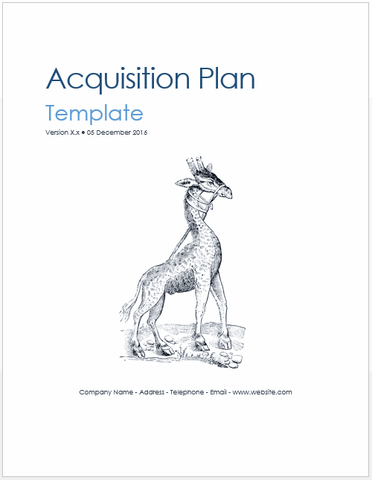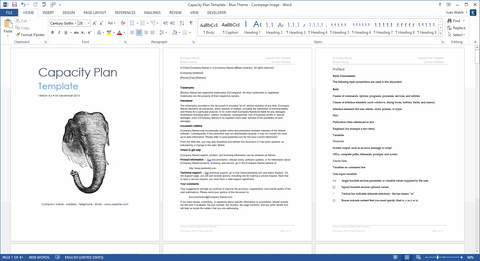30 pages MS Word. Use this System Boundary Document template (SBD) to establish the boundaries of an information technology (IT) project. Also includes Performance Measures 1 x worksheet and Process Flow Template 1 x Visio.
Use this SBD template to determine:
- Business Needs – Ensure that requirements satisfy the business need. Has the System Boundary Document highlighted areas outside of scope due to budgetary or resource restrictions?
- Feasibility – Can it meet requirements? Do you have the resources, experience, and budget to deliver this project?
- Costs – Are costs realistic? Use the System Boundary Document to factor in all costs for human resources, consultants, software, training etc
- Schedule – Is the schedule realistic? Are we over-optimistic on the delivery date? Have internal or political issues determined the end date and if so, how can we mitigate against this?
MS Word Template: Table of Contents
Here is the table of contents for the System Boundary Document template.
1 Introduction
1.1 Purpose
1.2 Background
2 Mission
2.1 System Mission
2.2 Objectives
2.3 Goals
2.4 Critical Success Factors
2.5 Performance Measures
3 Requirements Statement
3.1 Existing Methods and Procedures
3.2 Required Capabilities
3.2.1 User Requirements
3.2.2 User Information Needs
3.2.3 Sensitive Information
3.2.4 Network Requirements
3.2.5 Interface Requirements
3.2.6 Impact on Technical Framework
4 Business Assumptions & Constraints
4.1 Organizational Structure
4.2 Impact of Automation
4.3 Legal
4.4 Security
4.5 Facility
5 System Assumptions and Constraints
5.1 Impact Analysis
5.2 Acceptable Alternatives
5.3 System Upgrade
6 Feasibility Analysis
6.1 Evaluation Criteria
6.2 Alternative Descriptions
6.3 Alternative Model
6.4 Description
6.5 Alternative Evaluation
6.6 Recommendation
7 Program Management Assumptions & Constraints
7.1 Organizational Support
7.2 Budget
7.3 Schedule
7.4 Facility
7.5 Acquisition
7.6 Other Projects
8 Cost-Benefit Analysis
8.1 Cost Analysis
8.1.1 Cost Categories
8.1.2 Project Cost Analysis
8.2 Benefit Analysis
8.2.1 Key Benefits
8.2.2 Tangible Benefits
8.2.3 Summary of Tangible Benefits
8.2.4 Intangible Benefits
8.2.5 Summary of Intangible Benefits
8.3 Comparison of Costs and Benefits for Project
8.3.1 Comparison of Tangible Benefits
8.3.2 Comparison of Intangible Benefits
8.3.3 Conclusion
8.4 Sensitivity Analysis
8.5 Results
9 Project Cost, Schedule, & Performance
9.1 Schedule
9.2 Budget
9.3 Lifecycle Cost Estimate
9.4 Performance
9.5 Risks
9.6 Return on Investment
10 References
Contents & Format
The template pack includes the following documents:
- System Boundary Document template (SBD) - 30 pages MS Word.
- Performance Measures 1 x worksheet
- Process Flow Template 1 x Visio
Product Specifications
File Format: The templates are in Microsoft Word (.docx), Microsoft Excel (.xlsx) format and Microsoft Visio format.
Opening the Files: You don’t need any special software to unzip the files. To unzip the files, right click on it, then select Extract, and save it to your computer.
Getting Started: Depending on your MS Office settings, the files may say Read Only when you open them. If this occurs, click File, Save As and save the files. There are no security settings on any of the files.
Images: All of the images in the templates are copyright free.