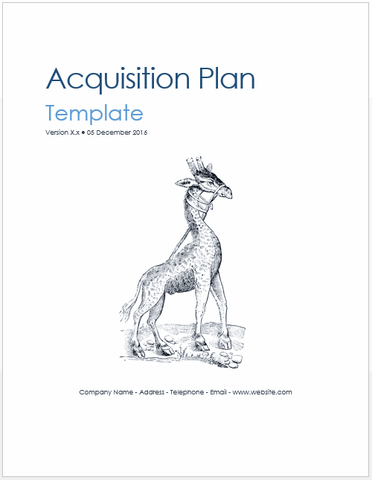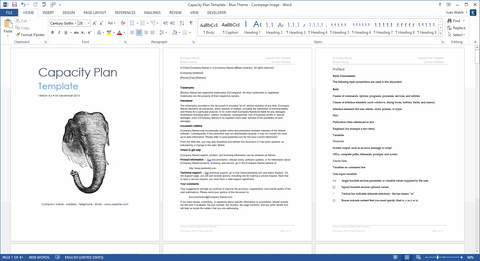Need to write API documentation but don’t know where to start? We hear you. We’ve been there. That’s why we created this easy-to-use template to get you started and put a framework in place for your API reference documents. It also includes a 16-page tutorial that explains what you need to include in your API documents, wit h example of how to describe your endpoints, parameters, and other settings.
This template isn’t only for expert or senior tech writers. It will also help junior tech writers, developers, or anyone else who’s been asked to document an API and needs some help to get started.
- Use this 28-page MS Word template to document your REST/Web APIs. This template pack includes detailed examples, guidelines, and screenshots.
- You also get a 16 page How to Write API Document tutorial that explains how to write each section in your API reference documentation. It includes helpful explanatory text that walks you through the process of documenting each section in the API, including the parameters, endpoints, requests, responses, and endpoints
- You can change everything in the document – text, images, and tables. There are no special plug-ins, macros, or installation files.
Table of Contents
The API template includes the following chapters:
1.0 Overview
1.1. Conventions
1.2. Current Version
1.3. Schema
1.4. HTTP Redirects
1.5. HTTP Requests
1.6. HTTP Methods
1.7. Authentication
1.8. Pagination
1.9. Rate Limiting
1.10. URL Format
2.0 API Reference Documentation
2.1. Overview
3.0 Resource Name [with instructions]
3.1. Resource Information
3.2. Request
3.1. Parameters
3.2. Authorization
3.3. Response
3.1. Samples
4. Resource Name [#1]
4.1. Resource Information
4.2. Request
4.3. Parameters
4.4. Authorization
4.5. Response
4.6. Samples
5. Resource Name [#2]
5.1. Resource Information
5.2. Request
5.3. Parameters
5.4. Authorization
5.5. Response
5.6. Samples
6. Query Parameters
7. Status Codes
How to Write API Documentation – Free eBook
You also get a 16-page How to Write API Document tutorial that explains how to write each section in your API reference documentation.
It includes helpful explanatory text that walks you through the process of documenting each section in the API, including the parameters, endpoints, requests, responses, and endpoints.
The How to Write API Document ebook is:
- Page Count: 16 Pages
- Language: US English
- File Format: PDF
Product Specifications
File Format: The templates are in Microsoft Word (.docx) format.
Opening the Files: You don’t need any special software to unzip the files. To unzip the files, right click on it, then select Extract, and save it to your computer.
Getting Started: Depending on your MS Office settings, the files may say Read Only when you open them. If this occurs, click File, Save As and save the files. There are no security settings on any of the files.
Images: All of the images in the templates are copyright free.