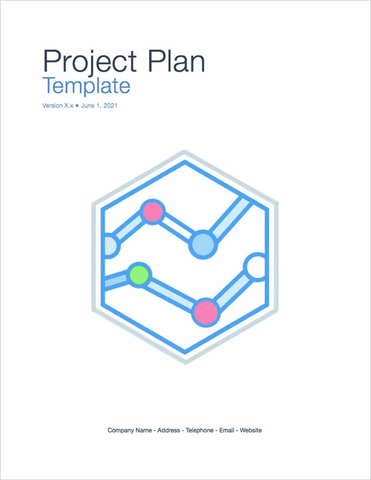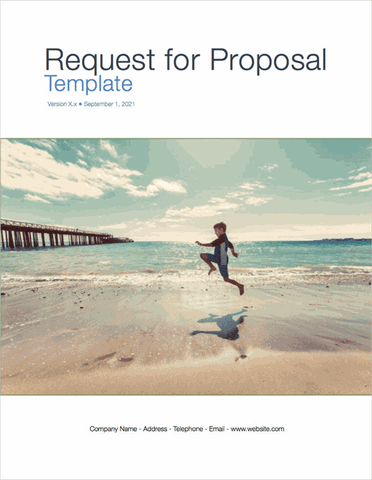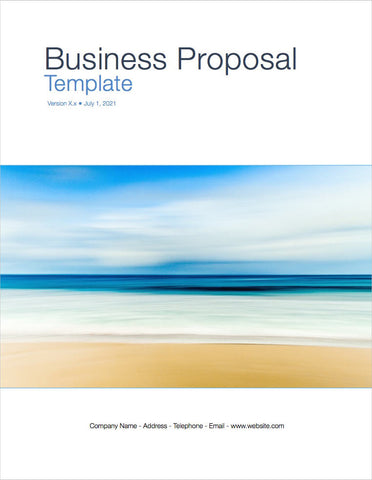Apple Pages. Download this Setup Guide template to ensure your customers can install your applications successfully and reduce the workload on your Help desk.
Setup Guide Template: Table of Contents
1 Introduction
1.1 Solution Overview
1.2 Installation Types
1.3 System Requirements
1.4 Contents Of The Download Setup Packages
1.5 Contents Of The Installation CD
1.6 Before You Install From a CD
1.7 Before You Install From a Downloaded Set
1.8 Updating an Existing Installation
2 Single-User Installation
2.1 Installation Requirements
2.2 Starting The Installation
2.3 Setup Procedure
2.4 Verifying The Installation
2.5 Starting The [System] 2.6 Uninstalling The [System]
3 Multi-User and Network Installation
3.1 Server Installation
3.2 Workstation Installation
4 Modifying an Existing Installation
4.1 Modify
4.2 Repair
4.3 Remove
5 Registering the Software
6 FAQs
7 Appendix A: Acronyms, Abbreviations & Definitions
8 Appendix B: Related Documentation
Product Details
- 29 pages - Apple Pages