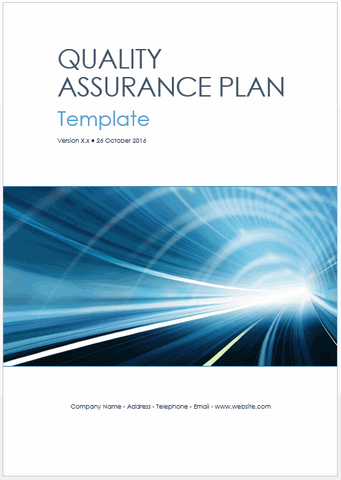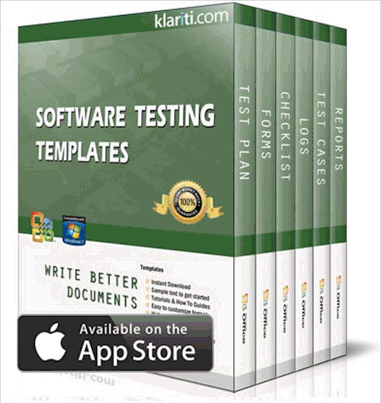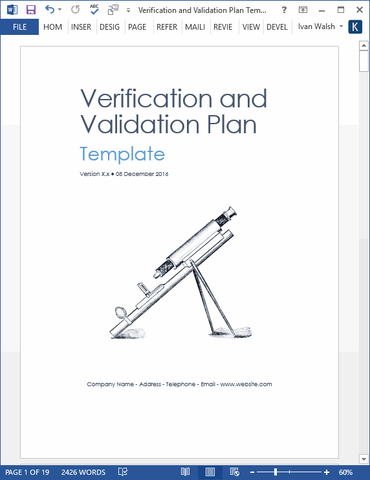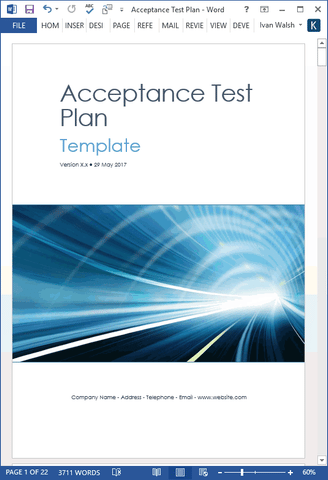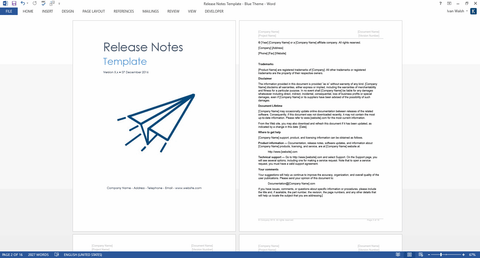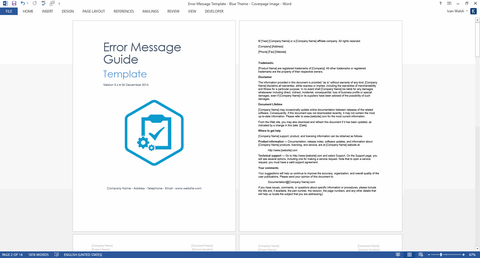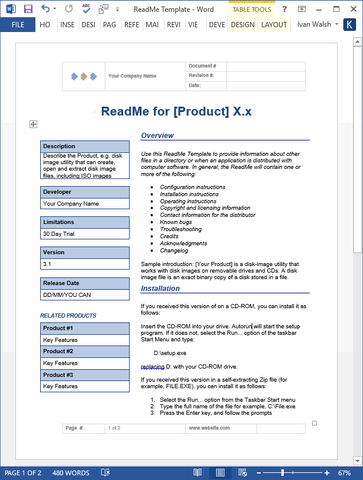29 pages MS Word + 2 x Excels. Download these Test Plan templates to document your Release Criteria, Test Deliverables, Budget Costs and Test environment.
Table of Contents
1 Introduction
1.1 Objectives
1.2 System Description
1.3 Scope
1.4 Code Freeze Date
1.5 Exception Handling
1.6 Risks
1.7 Issues
1.8 Dependencies
1.9 Relationship to Other Plans
2 Test Plan Strategy
2.1 Acceptance Testing
2.2 Automated Test
2.3 Beta Testing
2.4 Conversion Testing
2.5 Documentation Test
2.6 Hardware Testing
2.7 Interface Testing
2.8 Integration Testing
2.9 Localization
2.10 Network Testing
2.11 Parallel Testing
2.12 Security Testing
2.13 Stress and Volume Test
2.14 System Test
2.15 Performance Testing
2.16 Recovery Testing
2.17 Regression Testing
2.18 Unit Testing
2.19 User Acceptance Test
3 Test Environments
3.1 Hardware
3.1.1 Servers
3.1.2 Server Configuration
3.1.3 Desktop Configuration
3.2 Software
3.3 Security
3.4 Tools
3.5 Documentation
4 Control Procedures
4.1 Reviews
4.2 Bug Review meetings
4.3 Change Control
4.4 Defect Reporting
5 Test Execution
5.1 Features to be tested
5.2 Test Case Matrix
6 Release Criteria
6.1 Readiness Criteria
6.2 Acceptance Criteria
6.2.1 Alpha release criteria
6.2.2 Beta release criteria
6.2.3 Final release criteria
6.3 Pass/Fail Criteria
6.4 Suspension Criteria
6.5 Resumption Criteria
6.5.1 Release to User Acceptance Test Criteria
6.5.2 Release to Production Criteria
6.6 Severity Codes
7 Management Approach
7.1 Test Deliverables
7.2 Roles and Responsibilities
7.3 Resource Loading Chart
7.4 Budget Information
7.5 Training Requirements
8 Appendix A
8.1 Glossary of Terms
8.2 Traceability Matrix
Product Specifications
The template pack includes the following documents:
MS Word
- Test Plan Template 29 pages
- Requirements Traceability Matrix 6 pages
MS Excel
- Project Costs 1 x spreadsheet
- Roles and Responsibility Matrix 1 x spreadsheet
Product Specifications
File Format: The templates are in Microsoft Word (.docx) and Microsoft Excel (.xlsx) format.
Opening the Files: You don’t need any special software to unzip the files. To unzip the files, right click on it, then select Extract, and save it to your computer.
Getting Started: Depending on your MS Office settings, the files may say Read Only when you open them. If this occurs, click File, Save As and save the files. There are no security settings on any of the files.
Images: All of the images in the templates are copyright free.