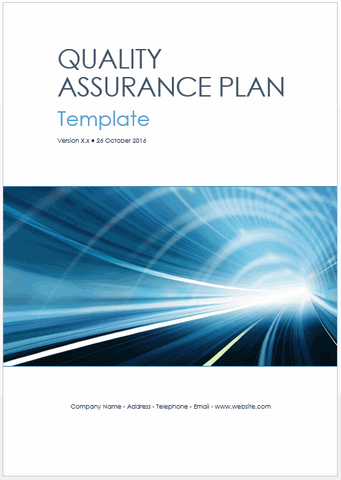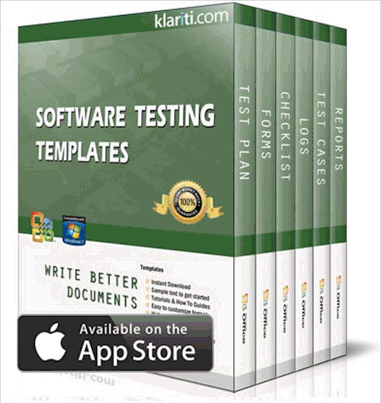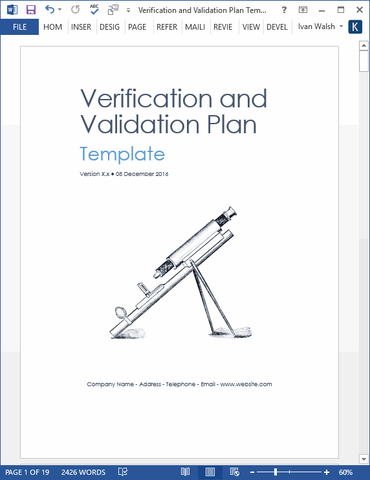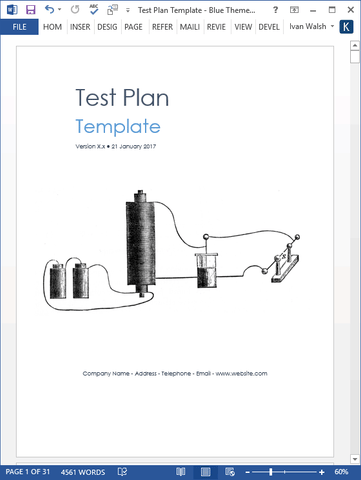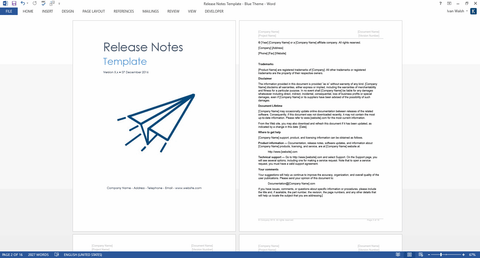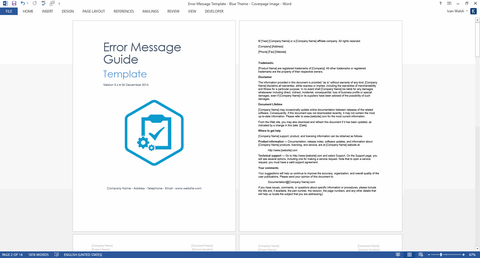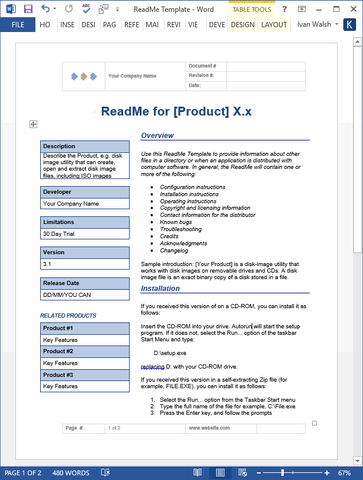You can use this Acceptance Test Plan template to verify that the software you developed meets your customer’s requirements.
Download this Acceptance Test Plan template (MS Word 21 pages) to validate that the software/hardware/service meets the agreed requirements so your Customer can accept this deliverable.
Use this ATP template to:
- Describe the capabilities being tested and which requirements were verified by your Acceptance Test Plan.
- Enable the customer to determine if the system is working according to the specifications in the contract.
- Outline test preconditions, steps, and post-conditions.
- Ensure that all components of the system are tested.
Acceptance Test Plan: Table of Contents
1 Introduction
1.1 Purpose
1.2 Scope
1.3 Output
1.4 System Description
1.5 Key Stakeholders
1.6 Relationship To Other Plans
1.7 Points Of Contact
1.8 Methodology, Tools, And Techniques
1.9 Policies, Directives And Procedures
2 Test Plan
2.1 Testing Approach
2.1.1 Types Of Testing
2.1.2 Level Of Testing
2.1.3 Testing Tools, Methods, And Procedures
2.1.4 Test Data
2.2 Unit Testing
2.3 Functional Unit Testing
2.4 System Testing
2.5 Acceptance Testing
2.6 Problem Reporting
2.7 Resource Requirements
2.8 Test Environment
2.9 Test Identification
2.10 Roles & Responsibility
2.11 Test Responsibility Matrix
2.12 Acceptance Test Schedule
2.13 Acceptance Test Report
3 Testing Prerequisites
3.1 Quality Assurance
3.2 Test Cases
3.3 Changes To Test Cases
3.4 Collation Of Test Data
4 Testing Procedure
4.1 Test Schedule
4.2 Test Results
4.3 Review Of Test Results
4.4 Corrective Action
4.5 Acceptance And Release
4.6 Suspension Of Testing
4.7 Documentation
4.8 Conclusion
4.9 Sign-Off Criteria
5 Appendix A
5.1 Glossary Of Terms
5.2 Acronyms And Abbreviations
Page Count: 22
File Format: Microsoft Word
Purpose
An Acceptance Test Plan describes the acceptance testing process, such as the features to be tested, pass/fail criteria, approach to testing, roles and responsibilities, resource requirements and schedules. It also defines the functionality to be tested, the requirements verified by the test, test preconditions, test steps and test post-conditions.
Who uses an Acceptance Test Plan?
Test Manager, QA Manager, Project Manager, Development Manager, QA Engineer, Documentation Manager, IT Manager, System Administrator.
When is an Acceptance Test Plan used?
An Acceptance Test Plan is required during the software testing process to ensure that all features and functionality are correctly tested and that the system meets the technical requirements.
Product Specifications
File Format: The templates are in Microsoft Word (.docx) format.
File Size: The Download zip file is 2 MBs.
Opening the Files: You don’t need any special software to unzip the files. To unzip the files, right click on it, then select Extract, and save it to your computer.
Getting Started: Depending on your MS Office settings, the files may say Read Only when you open them. If this occurs, click File, Save As and save the files. There are no security settings on any of the files.
Images: All of the images in the templates are copyright free.