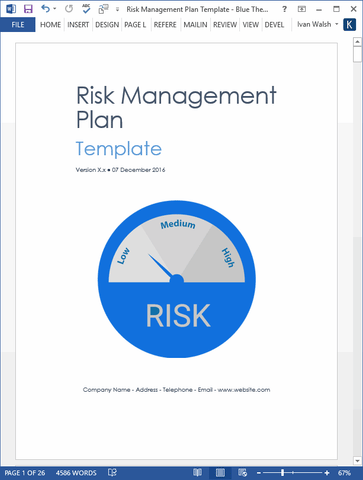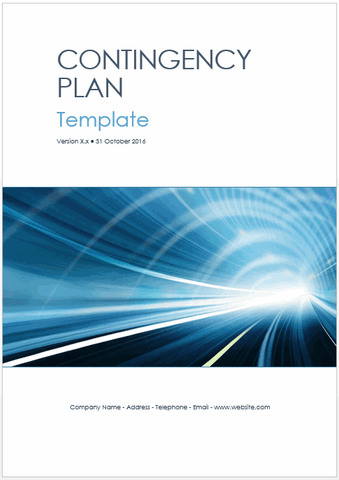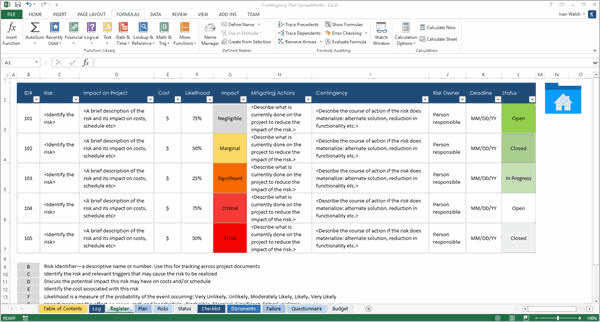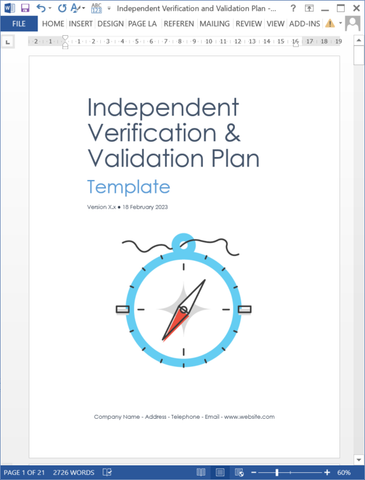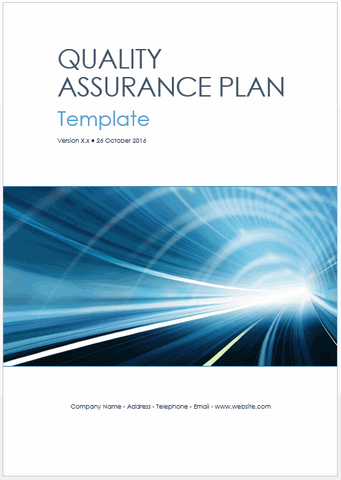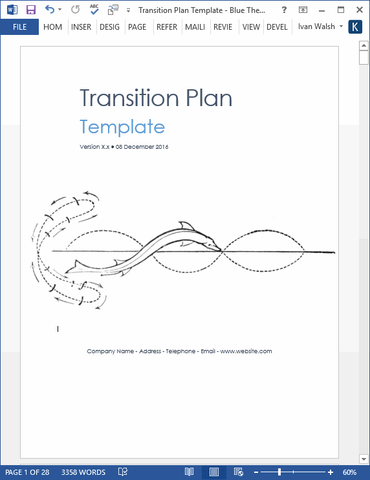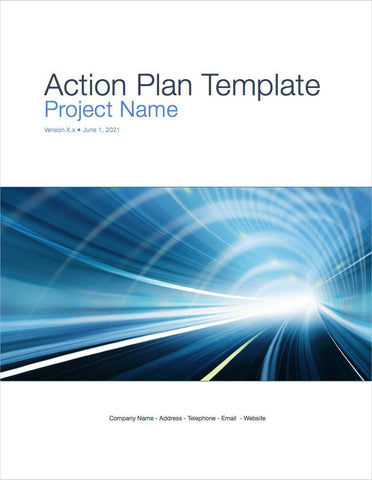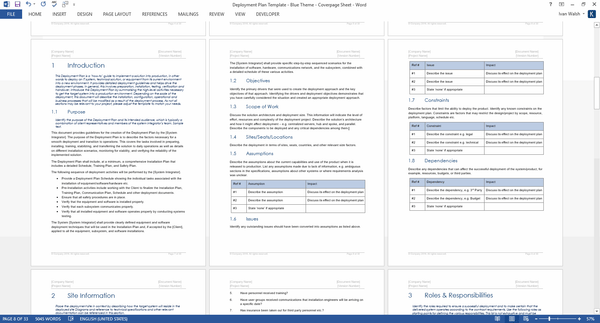Use this Concept of Operations template (CONOPs) to describe the purpose of a proposed system, its environment, function, access, roles, resources, and other information stakeholders will need to fund the proposed system.
Use this template to:
- Assist stakeholders in determining if the proposed system should be developed
- Serve as the basis for the Functional Requirements Document
- Communicate the user’s expectations to buyers and developers
- Describe the proposed system, identify user classes, modes of operation, and clarify conflicting user requirements
- Build consensus among user groups, buyer organizations, and/or among developers.
Concept of Operations: Table of Contents
1 Introduction1.1 Document overview
1.2 Background
1.3 Identification
1.4 Goals, objectives & rationale
1.5 Points of contact
2 Current System
2.1 Background
2.2 Scope
2.3 Policies and Constraints
2.4 Description of current system
2.5 Modes of Operation
2.6 Users classes & other stakeholders
2.7 Support Environment
3 Justification
3.1 Justification for change
3.2 Description of required changes
3.3 Priorities among the changes
3.4 Changes considered but not included
3.5 Assumptions
3.6 Constraints
4 Proposed System
4.1 Background, objectives, and scope
4.2 Operational policies and constraints
4.3 Description of the new system
4.4 User classes / categories of users
4.5 Modes of operation
4.6 Deployment and support environment
4.7 Non-functional requirements
4.8 Requirements traceability
5 Use Cases & Operation Scenarios
5.1 Process descriptions
5.2 Events
5.3 Use Case
6 Impacts
6.1 Risks
6.2 Issues
6.3 Operational impacts
6.4 Organizational impacts
6.5 Impacts during development
7 Analysis of the Proposed System
7.1 Improvements
7.2 Disadvantages & limitations
7.3 Alternatives
Contents & Format
The template pack includes the following documents:
MS Word
- 2 x Concept of Operations Templates - 30 pages each
Product Specifications
- File Format: The templates are in Microsoft Word (.docx) format.
- File Size: The zip file is 1 MBs.
- Opening the Files: You don’t need any special software to unzip the files. To unzip: right click on the file, click Extract, and save to your computer.
- Images: All images in the templates are copyright free.