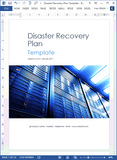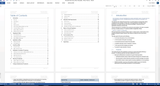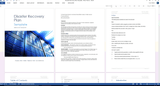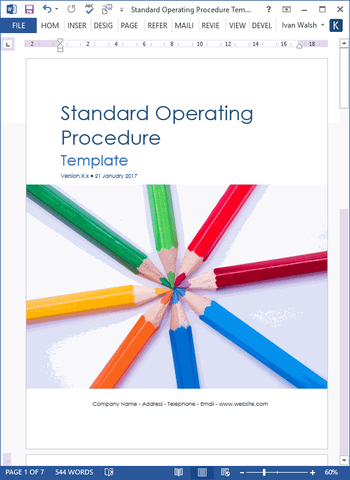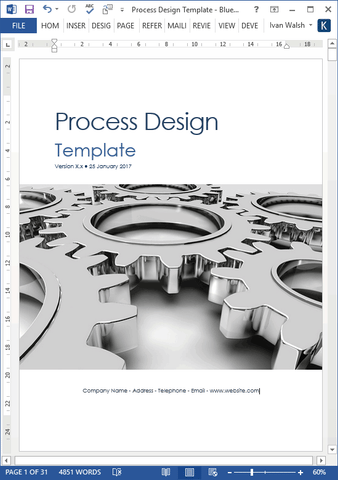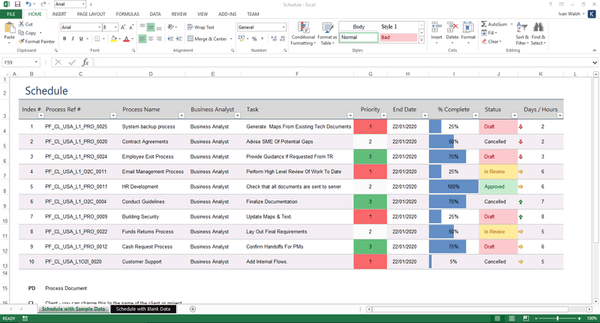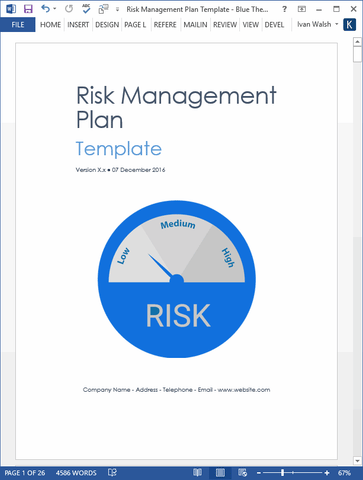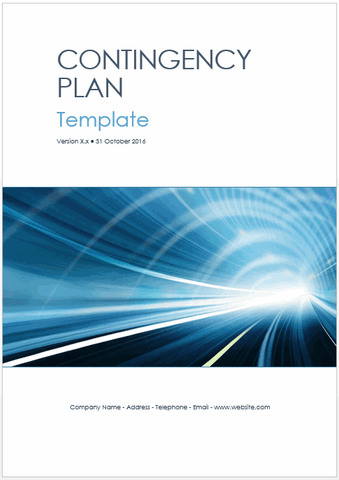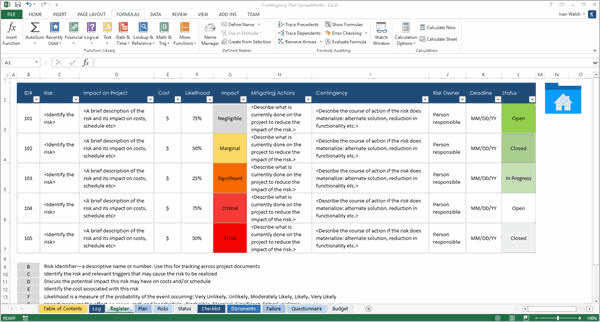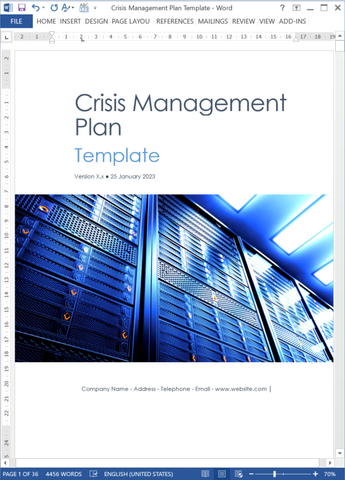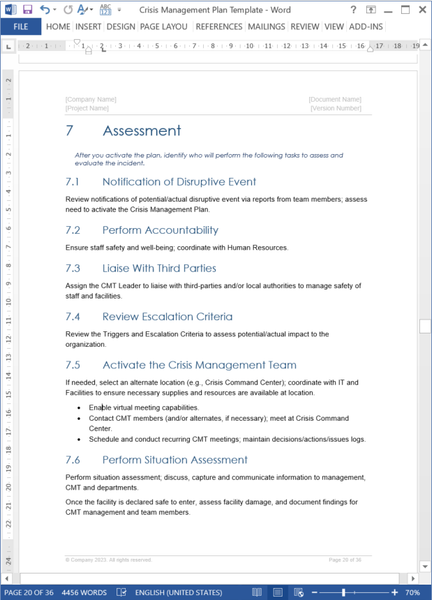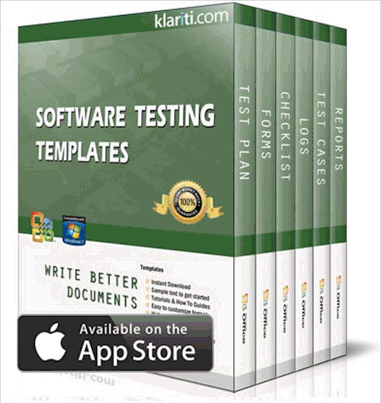32 page MS Word template and 12 Excel spreadsheets. Use this Disaster Recovery Plan template to describe the IT framework and procedures to be activated in the event of a disaster. Includes free Business Impact Analysis, Damage Assessment Report and Test Report templates.
Use this Disaster Recovery Plan to achieve the following:
- Minimize interruptions to normal operations and limit the extent of disruption and damage
- Establish alternative means of operation in advance and minimize the economic impact of the interruption
- Train personnel with emergency procedures and provide for restoration of services
Purpose
This Disaster Recovery Plan will help you establish procedures to recover systems following a disruption. This template allows you to:- Define Notification & Activation phases to detect and assess damage
- Identify the activities, resources, and procedures needed during interruptions to normal operations.
- Assign responsibilities to authorized personnel
- Ensure coordination with staff who participate in the Disaster Recovery Planning.
Disaster Recovery Plan: Table of Contents
1 Introduction
1.1 Purpose
1.2 Applicability
1.3 Scope
1.4 Prerequisites
1.5 Pre-Arranged Disaster Recovery Site
1.6 Alternative Back-Up Sites
1.7 Disaster Recovery Policy
1.8 Business Impact Analysis
2 Operations Profile
2.1 System Description
2.2 Governance and Accountability
2.3 Roles & Responsibilities
3 Application profiles
3.1 Priority Systems
3.2 System Profiles
4 Inventory profile
4.1 Inventory Items
4.2 Misc Inventory Items
5 Notification & Activation Procedures
5.1 Criteria for activating the Disaster Recovery plan
5.1.1 Stage 1: Decision to Invoke Disaster Recovery Plan
5.1.2 Stage 2: Invoke Disaster Recovery Site
5.1.3 Stage 3: Contacting Third Party Recovery Team
5.1.4 Stage 4: Contacting the Operations Managers
5.1.5 Stage 5: Operations Team
5.1.6 Stage 6: Human Resources Manager
5.1.7 Stage 7: Remote Users
5.1.8 Stage 8: Communications Plan
5.1.9 Stage 9: Moving to the Site
5.1.10 Stage 10: On Site
5.2 Damage Assessment Procedure
5.3 Response Checklist
5.4 Follow-Up Checklist
6 Recovery Procedures
6.1 Disaster Recovery Task #1
6.2 Disaster Recovery Task #2
7 Testing & Maintenance Procedures
7.1 Testing Approaches
7.2 Testing Tasks
7.3 Schedule
8 Alternative Site Requirements
8.1 Office space
8.1.1 Work space
8.1.2 Meeting space
8.1.3 Storage space
8.1.4 Safe
8.2 Office equipment
8.2.1 Telephone
8.2.2 Fax
8.2.3 E-mail
8.2.4 Mail, courier, and messenger services
8.2.5 Stationery, photocopying, and other facilities
8.3 Computer equipment
8.3.1 Personal Computers
8.3.2 Printer
8.4 Non-Recovery Departments and Personnel
9 Return to Normal Operations
9.1 Original Site Restoration
9.2 Concurrent processing
9.3 Plan deactivation
10 Communications Plan
10.1 Communications Schedule
10.2 Message to Employees
10.3 Message to Clients
11 Appendices
Product Specs
The template pack includes the following documents:
MS Word templates
- 2 x Disaster Recovery Plan templates 32 page template
- 1 x Business Impact Analysis 2 page template
- 1 x Damage Assessment Report 1 page template
- 1 x Test Report 1 page template
MS Excel templates
- 1 x Communications Schedule
- 1 x Desktop Inventory worksheet
- 1 x Disaster Recovery Matrix worksheet
- 1 x Hardware Inventory worksheet
- 1 x Inspection Report worksheet
- 1 x Inventory Profile worksheet
- 1 x Recovery Point Objective Matrix worksheet
- 1 x Recovery Tasks worksheet
- 1 x Recovery Tests worksheet
- 1 x Responsibility Assignment Matrix worksheet
- 1 x Risk Assessment worksheet
- 1 x System Profile worksheet
Product Specifications
- File Format: The templates are in Microsoft Word (.docx) and Microsoft Excel (.xlsx) format.
- Opening the Files: You don’t need any special software to unzip the files. To unzip the files, right click on it, then select Extract, and save it to your computer.
- Getting Started: Depending on your MS Office settings, the files may say Read Only when you open them. If this occurs, click File, Save As and save the files. There are no security settings on any of the files.
- Images: All of the images in the templates are copyright free.