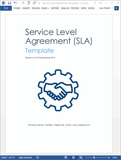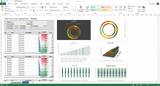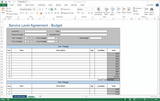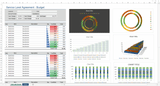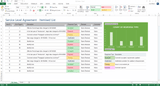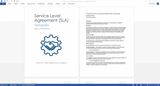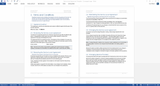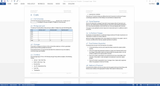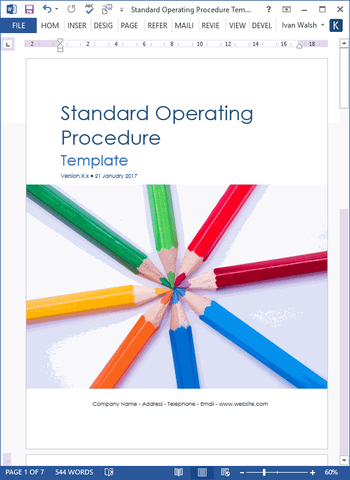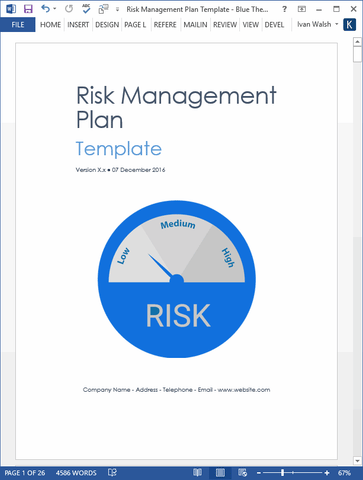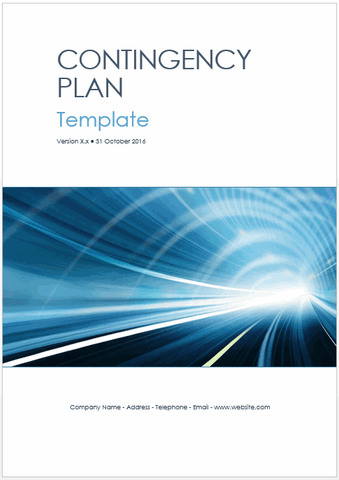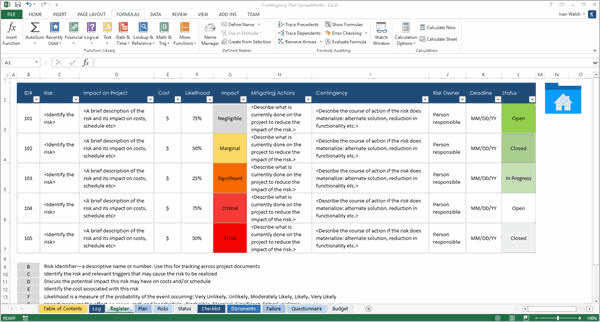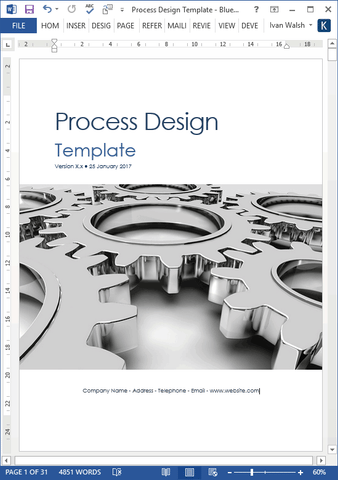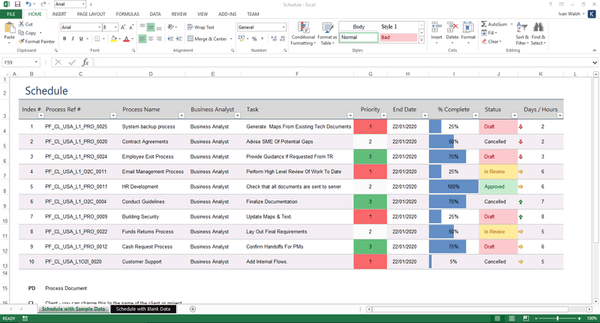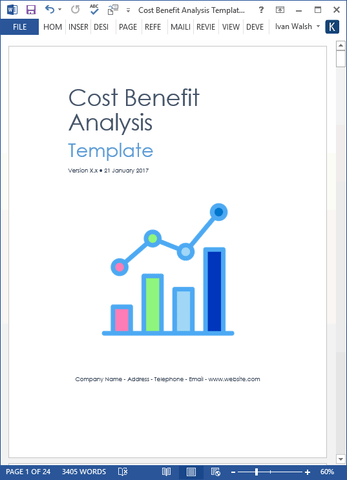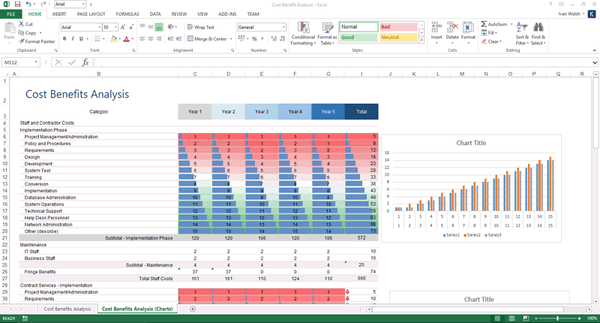26 pages MS Word + 3 Excel spreadsheets.
Download this Service Level Agreement (SLA) template with sample material including sections on Scope of maintenance, Financials, Reporting, Terms and Conditions, Service Level Agreement, Expected Growth and Change, and Costs.
3 free Excel spreadsheets for managing the List of Items covered in the SLA, Budget, and a Contract Directory for keeping track of your Service Providers.
MS Word template: Table of Contents
1. Executive Summary1.1 General overview
1.2 Scope of maintenance
1.3 Financials
1.4 Key Contacts
1.5 Hours of coverage
1.6 Reporting
2. Terms and Conditions
2.1 Agreement period
2.2 Reviewing the Service Level Agreement
2.3 Renewing the Service Level Agreement
2.4 Maintaining the Service Level Agreement
2.5 Changing the Service Level Agreement
2.6 Changing [Service Provider] 2.7 Discontinuing Maintenance
2.8 Service goals
2.9 Failure to meet Terms & Conditions
2.10 [Service Provider] Location
2.11 Maintenance Continuity
2.12 Roles and Responsibilities
2.13 Third Parties
2.14 Project Start-Up
3. Service Level Agreement
3.1 Supported Hardware and Software
3.2 Schedule
3.3 Preventative Maintenance & Scheduled Unavailability
3.4 Non-Scheduled Downtime
3.5 Security
3.6 Reliability Objectives
3.7 Problem Reporting
3.8 Backup and Recovery
3.9 Business Continuation
3.10 Expected Growth and Change
3.11 Application Users and Volume Metrics
3.12 Performance Expectation
3.13 Periodic Review
3.14 Logging Issues
3.15 Tracking Issues
4. Costs
4.1 Cost Schedule
4.2 Pricings per year
4.3 Changes
4.4 Overtime
4.5 Travel Expenses
4.6 Authorized Charges
4.7 Final Problem Resolution
4.8 Method of Payment
5. Signature Page
Contents & Format
The template pack includes the following documents:
MS Word
- SLA Template #1 26 pages Download Word template
- SLA Template #2 26 pages Download Word template
MS Excel
-
SLA Items List, Budget, and Contract Directory spreadsheets 3 spreadsheets
Product Specifications
File Format: The templates are in Microsoft Word (.docx) and Microsoft Excel (.xlsx) format.
Opening the Files: You don’t need any special software to unzip the files. To unzip the files, right click on it, then select Extract, and save it to your computer.
Getting Started: Depending on your MS Office settings, the files may say Read Only when you open them. If this occurs, click File, Save As and save the files. There are no security settings on any of the files.
Images: All of the images in the templates are copyright free.