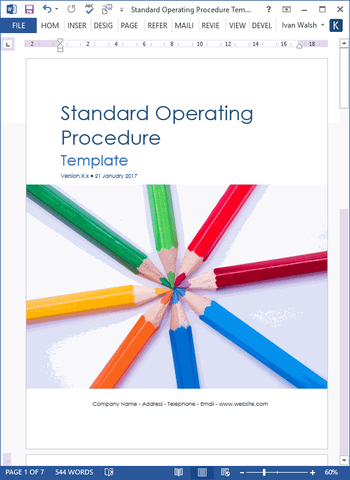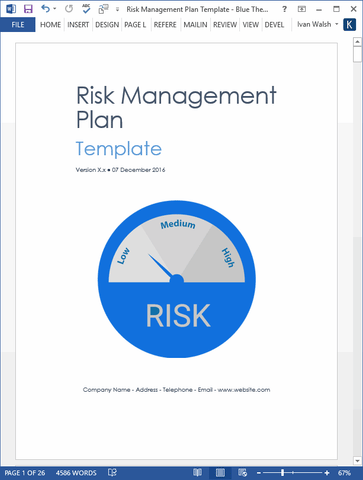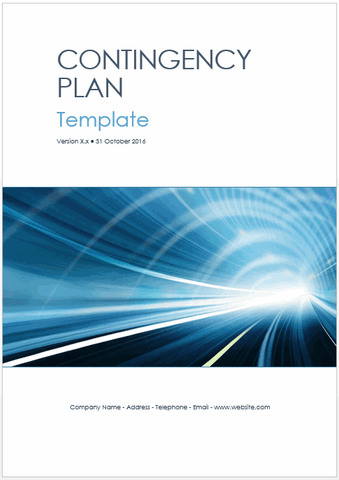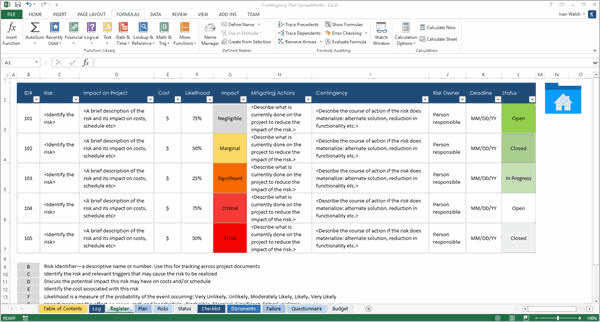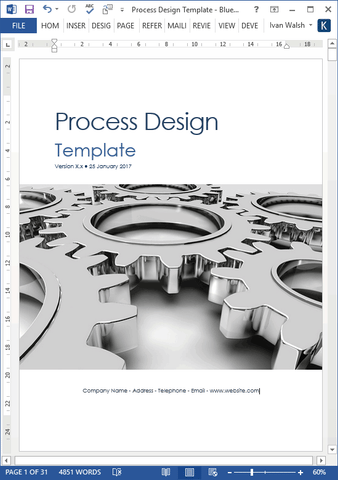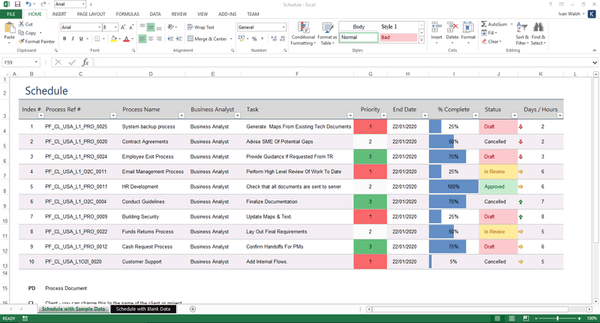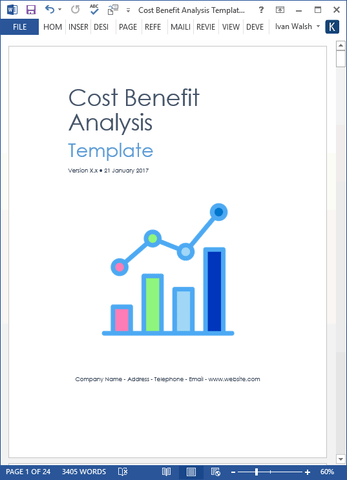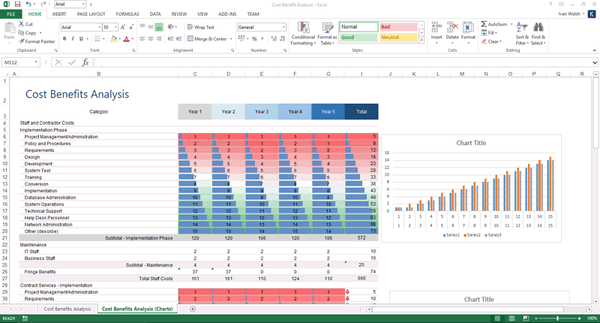17 pages MS Word. Use this Statement of Work template (SOW) to describe the deliverables or services required to fulfill a contract. Includes, MS Excel Vendor Assessment template.
Use this SOW template to describe the deliverables or services required to fulfill a contract, such as:
- Scope of Work – describe the work to be done at a high level.
- Location – identify the location of hardware, software, and office space.
- Period of Performance – specify project duration, start & finish dates.
- Reporting – identify the reports you expect from vendors.
- Deliverables Schedule – list deliverables, including due dates.
Statement of Work Template: Table of Contents
1 Introduction
1.1 Background
1.2 Scope of Work
1.3 Objectives
2 References
3 Tasks
3.1 Task #1
3.2 Task #2
3.3 Task #3
3.4 Task #4
3.5 Task #5
4 Schedule
5 Project Reports
6 Period of Performance
7 Terms of Payment
8 Supplier’s Requirements
9 Sensitive and Proprietary Information
10 Confidentiality and Non-Disclosure
11 Additional Notes
12 Terms and Conditions
MS Word Blue Theme
The Statement of Work template specifies high-level requirements, for instance, when an organization wishes to have work done, it develops a Statement of Work, possibly as part of a Request for Proposal. Vendors (i.e. prospective contractors) respond to this with their respective proposals.
You can also outline policies regarding Sensitive and Proprietary information, Confidentiality and Non-Disclosure Agreements, and Terms and Conditions.
Contents & Format
The template pack includes the following documents:
- Statement of Work - 17 pages MS Word
- Statement of Work - 1 x MS Excel
- Vendor Assessment Template - 1 x MS Excel
Product Specifications
File Format: The templates are in Microsoft Word (.docx) and Microsoft Excel (.xlsx) format.
Opening the Files: You don’t need any special software to unzip the files. To unzip the files, right click on it, then select Extract, and save it to your computer.
Getting Started: Depending on your MS Office settings, the files may say Read Only when you open them. If this occurs, click File, Save As and save the files. There are no security settings on any of the files.
Images: All of the images in the templates are copyright free.