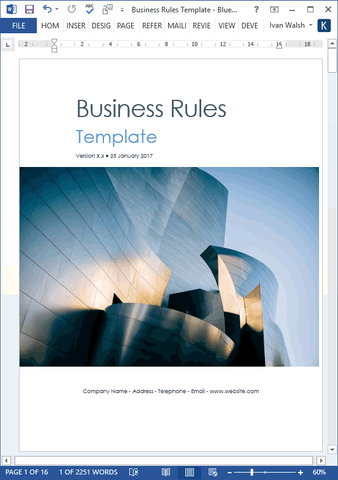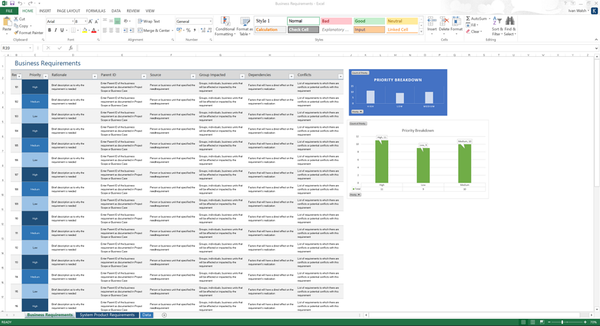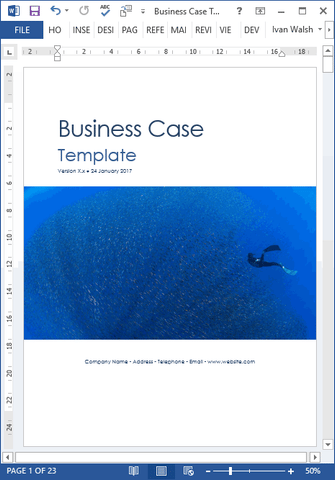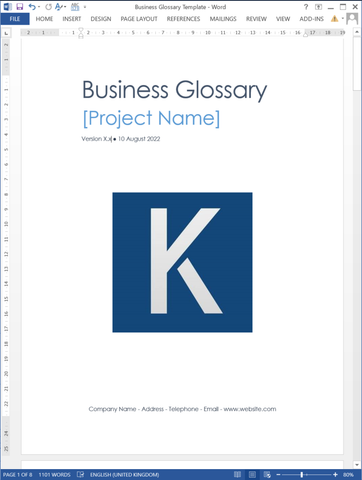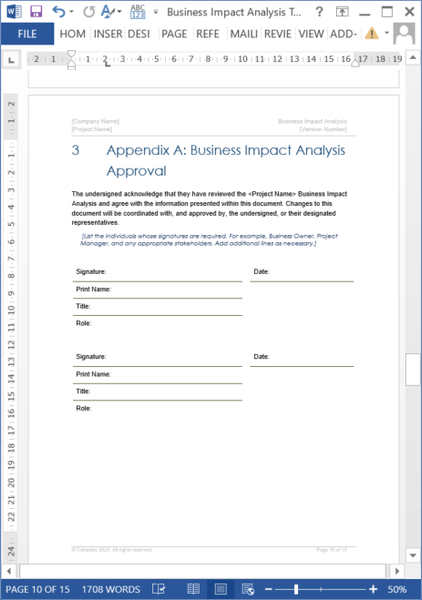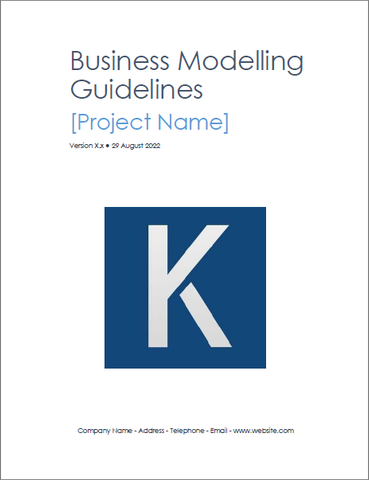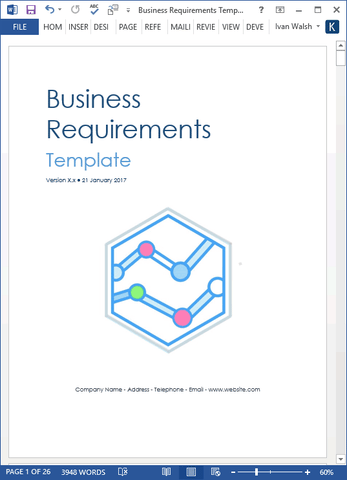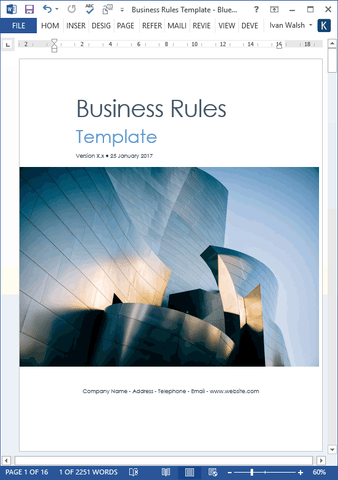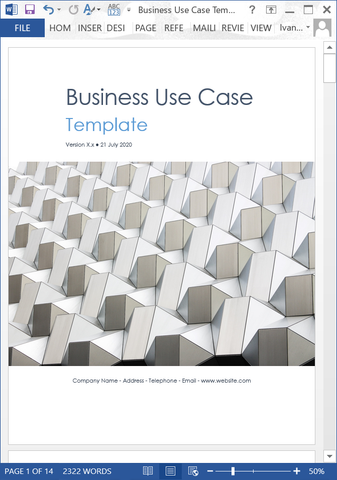36 pages MS Word. Use this Vision template to collect, analyze, and define the high-level needs and features of your new product or service.
Purpose of Vision Document
The purpose of the Vision template is to describe the business opportunity that this product/service addresses. Use this section in your Vision template to demonstrate your understanding of the customer’s current environment and its desired future state.
Table of Contents
The table of contents of the Vision template is as follows:
1 Introduction
1.1 Purpose
1.2 Scope
1.3 Definitions, acronyms, and abbreviations
1.4 References
1.5 Document structure
2 Product positions
2.1 Business opportunity
2.2 Problem statement
2.3 Product position statement
2.4 Benefits analysis
2.5 Customer requirements
2.6 Customer satisfaction
3 Vision statement
3.1 Major features
3.2 Assumptions
4 Stakeholder and user descriptions
4.1 Market demographics
4.2 Stakeholder summary
4.3 User summary
4.4 User environment
4.5 Stakeholder profiles
4.6 <stakeholder name>
4.7 User profiles
4.8 User profiles
4.9 Stakeholder or user needs
4.10 Alternatives and competition
4.11 Requirements
5 Scope
5.1 Feature/function list
5.2 Out of scope
5.3 Version release
5.4 Acceptance criteria
5.5 Operational criteria
6 Product overview
6.1 Product perspective
6.2 Summary of capabilities
6.3 Assumptions and dependencies
6.4 Cost and pricing
6.5 Licensing and installation
7 Product features
7.1 Architectural design strategy
7.2 Technical design strategy
7.3 <Feature #1>
7.4 <Feature #2>
7.5 <Feature #3>
8 Constraints
9 Quality ranges
10 Priority
11 Other requirements
11.1 Applicable standards
11.2 System requirements
11.3 Performance requirements
11.4 Environmental requirements
12 Documentation requirements
12.1 User guide
12.2 Online help
12.3 Installation guides, configuration, and read me file
12.4 Labeling and packaging
13 Feature #1 attributes
13.1 a.1 Status
13.2 a.2 Benefit
13.3 a.3 Effort
13.4 a.4 Risk
13.5 a.5 Stability
13.6 a.6 Target release
13.7 a.7 Assigned to
13.8 a.8 Reason
Contents and Format
The template pack includes the following documents:
- Vision Template - 36 pages MS Word
Product Specifications
File Format: The template is in Microsoft Word (.docx) format.
Opening the Files: You don’t need any special software to unzip the files. To unzip the files, right click on it, then select Extract, and save it to your computer.
Getting Started: Depending on your MS Office settings, the files may say Read Only when you open them. If this occurs, click File, Save As and save the files. There are no security settings on any of the files.
Images: All of the images in the templates are copyright free.