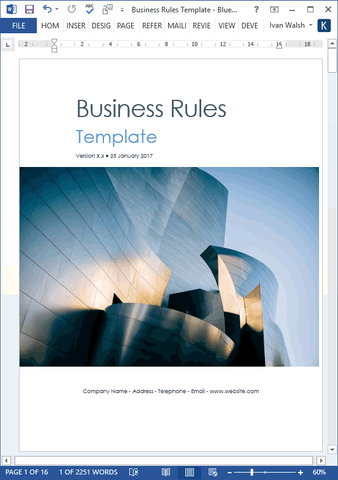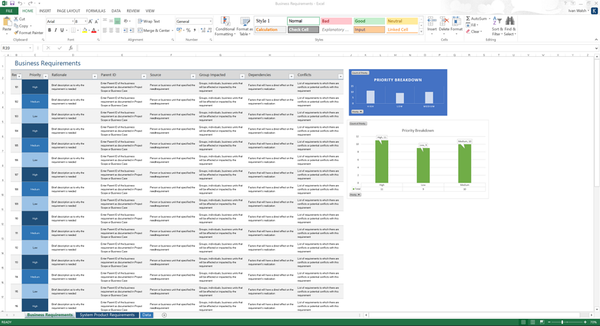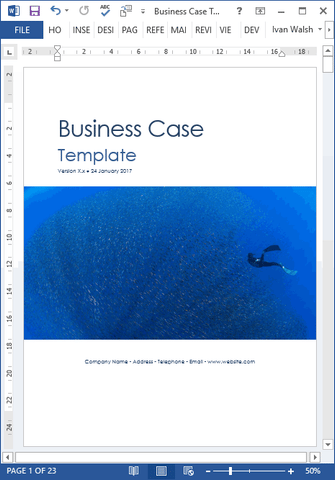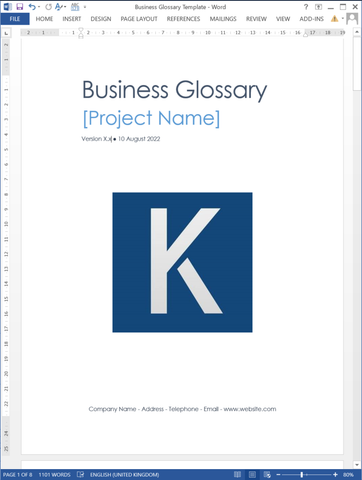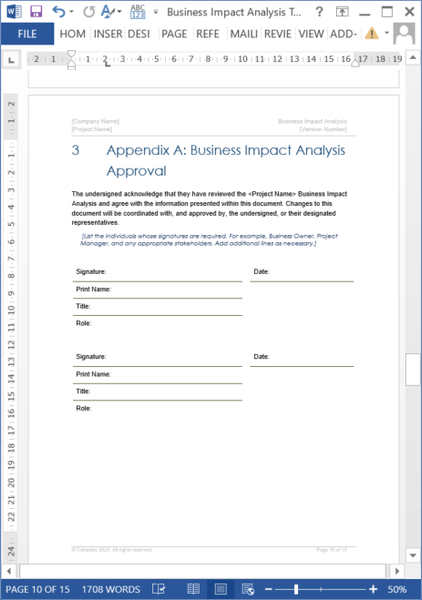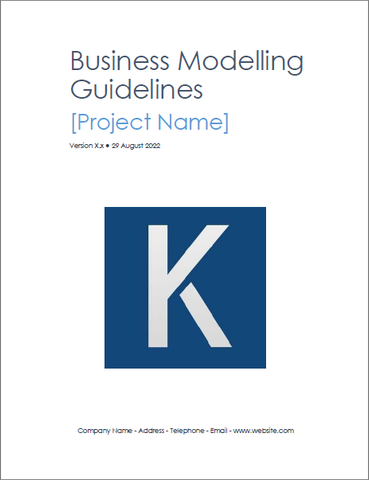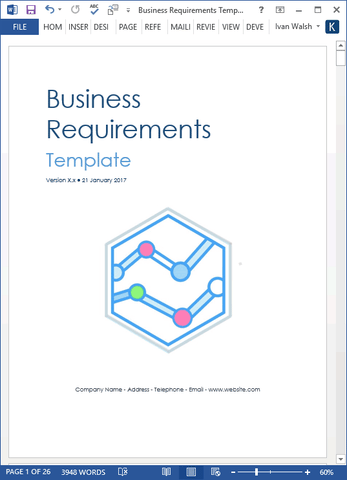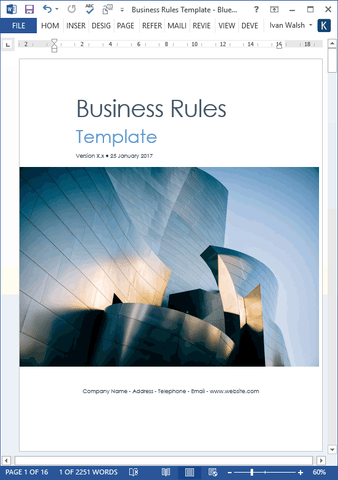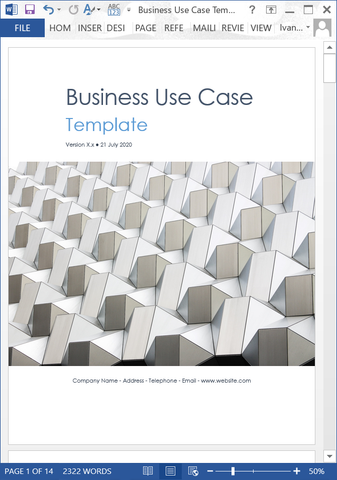Level up your project planning with our Software Requirements Specification (SRS) Template Pack for Microsoft Word and Excel. This 29-page SRS template provides a comprehensive framework to document your software's behavior and functionality. The pack includes:
- Use Case Templates: Define user interactions with precision.
- Requirements Traceability Matrix: Track and manage requirements effectively.
- Data Dictionary Templates: Ensure clarity in terminology and data elements.
Designed for clarity and ease of use, these templates save time while ensuring thorough and professional documentation.
Use this Software Requirements Specification template to:
- Assist users in determining if the software meets their requirements.
- Encourage stakeholders to review requirements before design begins.
- Provide a basis for costings and schedule. Serve as a foundation for continued production evaluation.
Table of Contents
1 Introduction
1.1 Purpose of this document
1.2 Scope
1.3 Organization Profile
1.4 Assumptions
1.5 Constraints
1.6 Dependencies
2 Overall Description
2.1 Product Perspective
2.2 Product Functions
2.3 Operating Environment
2.4 User Characteristics
3. Detailed Functional Requirements
3.1 Functional Requirement N
3.1.1 Use Case X.Y.
3.2 Functional Requirement N
3.2.1 Use Case X.Y.
3.3 Functional Requirement N
3.3.1 Use Case X.Y.
4 System Requirements
4.1 Software Requirements
4.1.1 Software Functionality
4.1.2 Software Characteristics
4.2 Hardware Requirements
4.2.1 Hardware Functionality
4.2.2 Hardware Characteristics
4.3 User Requirements
4.4 Input and Output Requirements
4.5 Communications Requirements
4.5.1 Communications Hardware
4.5.2 Communications Software
4.6 Usability Requirements
5 Non-Functional Requirements
5.1.1 Accuracy
5.2 Audit Trail
5.3 Availability
5.4 Capacity Limits
5.5 Data Retention
5.6 Operational Requirements
5.7 Performance
5.8 Portability
5.9 Recoverability
5.10 Reliability
5.11 Security Requirements
5.12 Timing
6 Data Requirements
6.1 Data Structures and Relationships
6.2 Data Framework and Relationships
6.3 Data Inputs
6.4 Data Outputs
6.5 Inter-functional Data Definitions
6.6 Component Cross Reference
7 External Interface Requirements
7.1 Software Interfaces
7.2 Hardware Interfaces
7.3 Communications Interfaces
7.4 User Interfaces
8 Design Constraints
8.1 Software Design Constraints
8.1.1 Software Interfaces
8.1.2 Software Packages
8.1.3 Database
8.1.4 Operating System
8.1.5 Tolerance, Margins and Contingency
8.2 Hardware Design Constraints
8.2.1 Hardware Requirements and Environment
8.2.2 Hardware Standards
8.2.3 Hardware Interfaces
8.3 User Interface Constraints
8.3.1 User Characteristics
8.3.2 Environment/Operational Constraints
8.4 Memory Constraints
9 Improvements and Impacts
9.1 Improvements to Existing Capabilities
9.1.1 Upgrades and Enhancements to Existing Capabilities
9.2 Impacts
9.2.1 User Impacts
9.2.2 Operational Impacts
10 Requirements Traceability Matrix
Contents & Format
MS Word
- 2 x Software Requirements Specification 29 pages
- Use Case Template 11 pages
- Requirements Traceability Matrix 6 pages
- Data Dictionary 8 pages
MS Excel
- Functional Requirements spreadsheet 2 worksheets
- Reporting Requirements spreadsheet 1 worksheet
Product Specifications
File Format: The templates are in Microsoft Word (.docx) and Microsoft Excel (.xlsx) format.
Opening the Files: You don’t need any special software to unzip the files. To unzip the files, right click on it, then select Extract, and save it to your computer.
Getting Started: Depending on your MS Office settings, the files may say Read Only when you open them. If this occurs, click File, Save As and save the files. There are no security settings on any of the files.
Images: All of the images in the templates are copyright free.