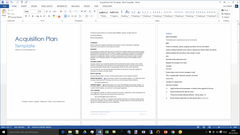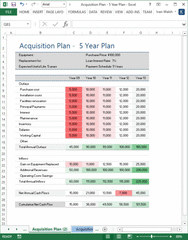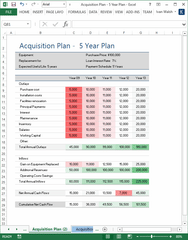We’ve updated the theme for the Bill of Materials template. This means the file will be faster to download, open and use.
What is a Bill of Materials?
According to Microsoft, “A template bill of materials (BOM) provides you with a standardized list of components for service objects that are serviced regularly. The components that are listed in the template BOM represent the individual subcomponents of the service object. By applying a template BOM to a service object, you can keep a record of the subcomponents that have been replaced on the service object.”
Why do you need a BOM?
If you're a software company catering to businesses involved in manufacturing or product assembly, you’ll need to have a structured bill of materials (BoM) in place to track each component.
In the same way a chef relies on a list of ingredients, when establishing, selling, or servicing a product you need a formal inventory list to track each item. You can tailor our MS Office Bill of Materials templates to your specific requirements, ensuring seamless integration into your business workflow.
What’s in the template pack?
The template pack includes the following documents:
MS Word
- 2 x Bill of Materials Templates - 10 pages
- Introduction to Bill of Materials - 6 pages
MS Excel
- Bill of Materials – Product List
- Bill of Materials – Component List
- Bill of Materials – Supplier List
- Quick Product List
- Sample Kitted Bill-
- Turnkey Bill of Materials
How do I get the updated templates?
If you're an existing customer who has already purchased the templates, you should have received an email with a link to download the new files. If you don’t see it, please let me know.
You can download the templates here: Bill of Material Templates for MS Office
Sean.