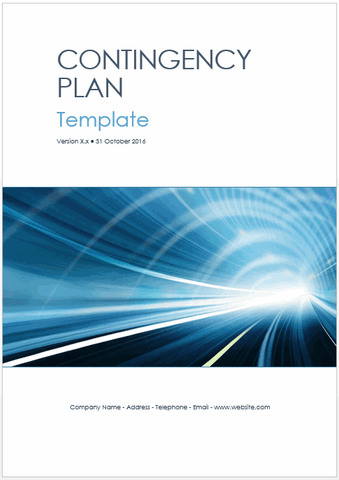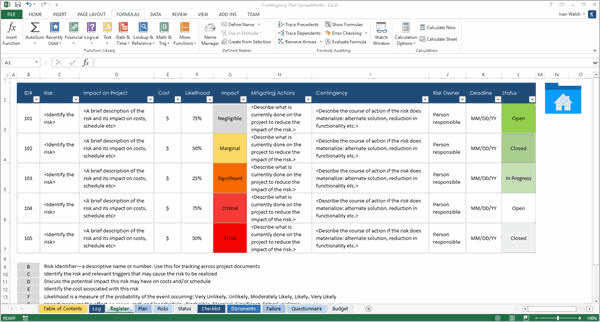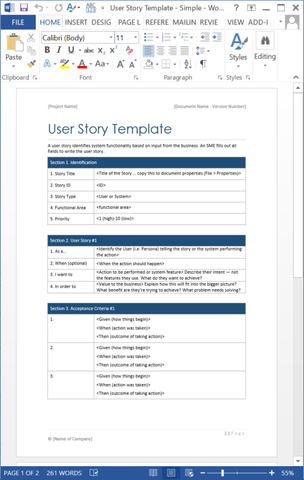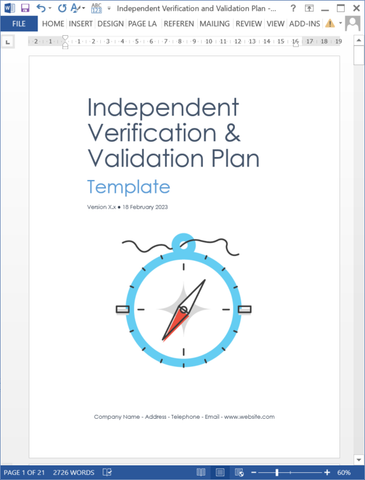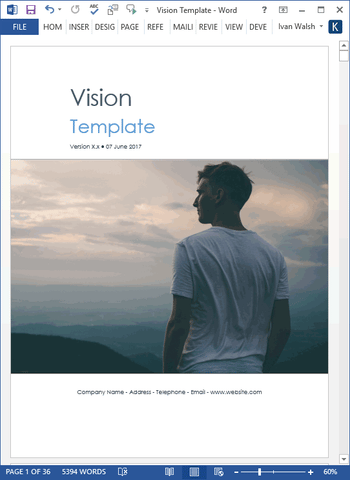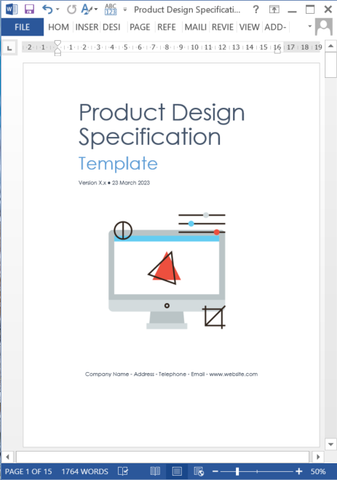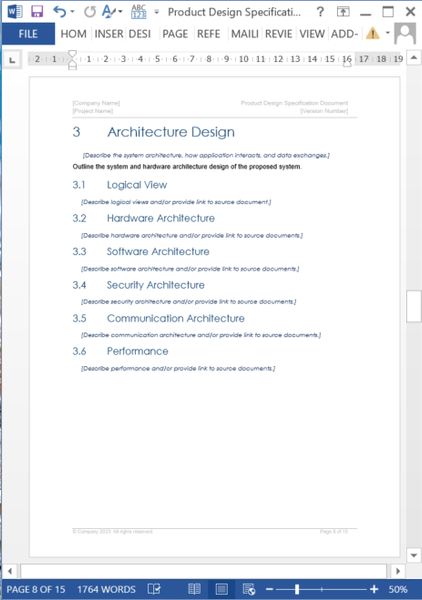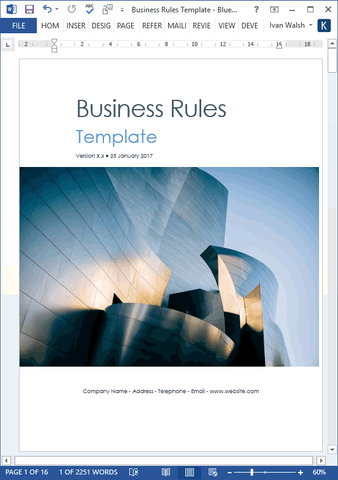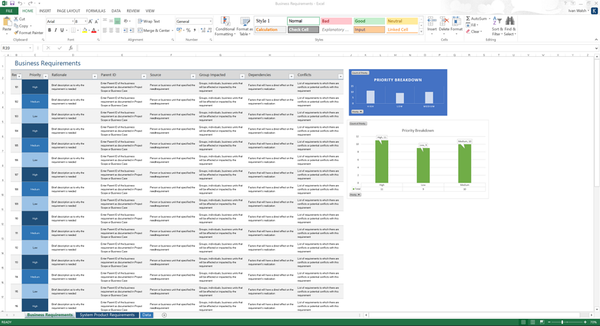Use the Acquisition Strategy template to outline how you will plan, execute, and manage all aspects of the acquisition process. Outline the methods, tools, and reporting mechanism that will be used to perform acquisition-related tasks, including, but not limited to, contracting, fiscal, legal, and personnel.
Make sure to address policy, process, regulatory, and compliance requirements in order to comply with state and national requirements related to the acquisition.
The intended audience of the <Project Name> Acquisition Strategy is project stakeholders, such as the project sponsor, project manager, project team, procurement officer, and team leaders involved in acquisition tasks.
Table of Contents
1.0 Introduction
2.0 Objectives
2.1 Statement of Need
2.2 Applicable Conditions
2.3 Cost
2.4 Capability
2.5 Delivery
2.6 Trade-Offs
2.7 Risks
2.8 Acquisition Streamlining
3.0 Plan of Action
3.1 Sources
3.2 Competition
3.3 Source-Selection Procedures
3.4 Acquisition Considerations
3.5 Budget and Funding
3.6 Product or Service Descriptions
3.7 Priorities, Allocations and Allotments
3.8 Management Information Requirements
3.10 Make or Buy
3.11 Test and Evaluation
3.12 Logistics Considerations
3.14 Company-provided Information
3.15 Environmental Objectives
3.16 Security Considerations
3.17 Contract Administration
3.18 Other Considerations
3.19 Acquisition Cycle Milestones
3.20 Identification of Participants
Product Details
Acquisition Strategy Plan Template
Page Count
MS Word document – 15 pages
File Format
The template is in Microsoft Word (.docx) format.
Opening the files
The files are saved in a zip file. You don’t need any special software to unzip the files. To unzip the file, right click on it, select Extract, and save it to your computer.
Getting Started
Depending on your MS Office settings, the files may say Read Only when you open them. If this occurs, click File, Save As and save the files. There are no security settings on any of the files.
Images
All images in the templates are copyright free.