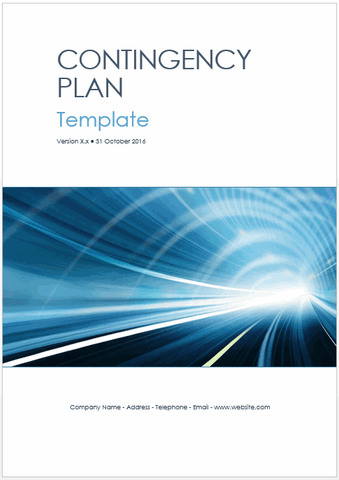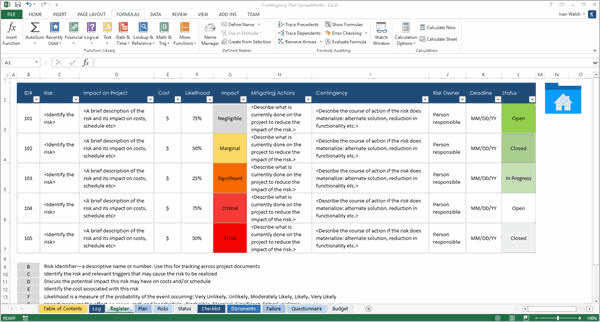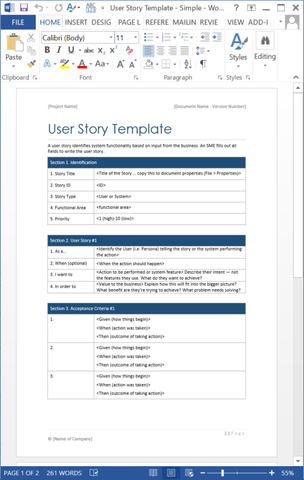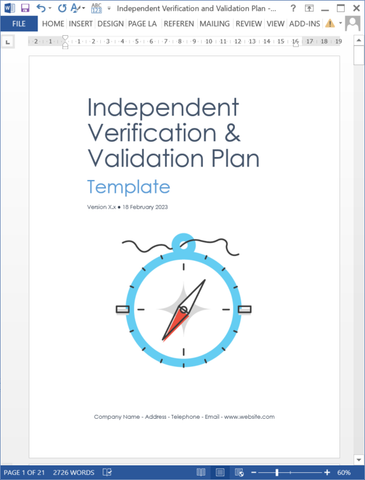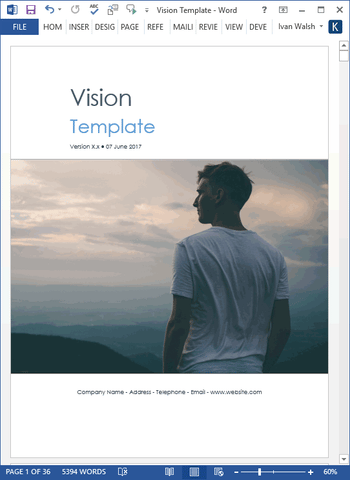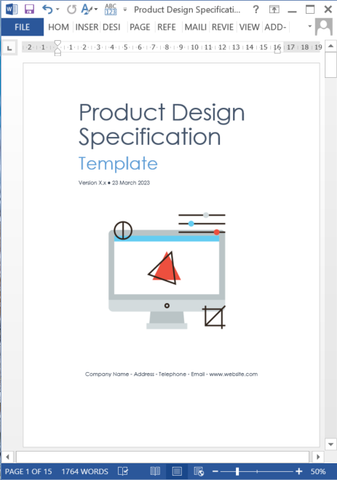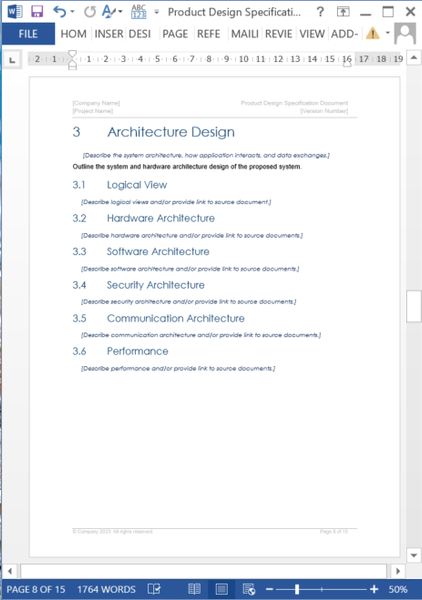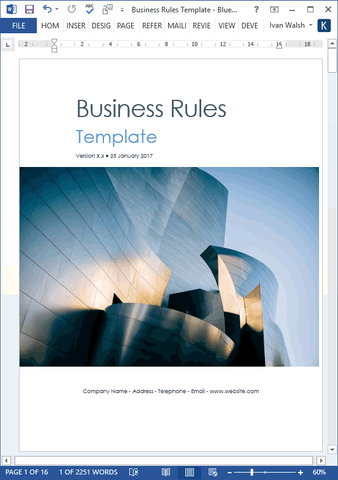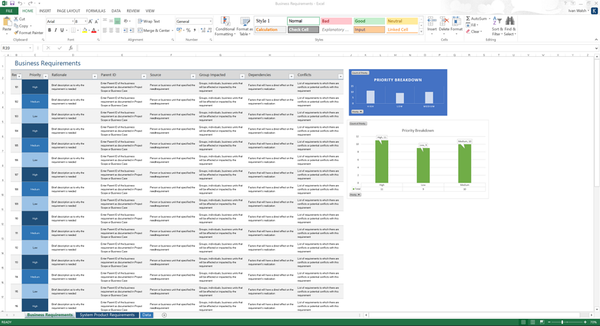Use this Release Management Plan template to describe the procedures to plan, design, build, deploy, and test your next software release.
For each of the major release, perform these tasks to manage each release cycle in an efficient manner.
Use this Release Management Plan template to:
- Plan the rollout of software and related hardware.
- Agree the release rollout plan with change management.
- Assign tasks based on roles.
- Adjust activities and tasks in response to changes.
- Create reports to monitor release progress, release status, and project affected by releases.
- Configure release activities to support your current processes.
- Manage releases using job plans based on ITIL best practices.
- Track release tasks.
What's included in a release plan?
A release plan outlines immediate future releases but doesn't try to plan for years to come, but it also is unique from a product roadmap (high-level scope and timeline) because it goes into more detail. However, an Agile release plan doesn't outline the work in each release.
What is release checklist?
A release management checklist is a great way to ensure you hit all the critical points during software development. The checklist should include items for every stage of development, from product management to development to testing and final deployment.
What are the three release types?
For software development, the three types of releases are: Emergency, Major, and Minor.
Table of Contents
1 Introduction
1.1 Overview
1.2 Audience
1.3 Background
1.4 Assumptions
1.5 Constraints
1.6 Risks
1.7 System Identification
1.8 Scope
1.9 Key Stakeholders
1.10 Relationship to other plans
2 Release Approach
2.1 Rationale
2.2 Release Strategy
2.3 Release Content
2.4 Release Schedule
2.5 Release Impacts
2.6 Release Notification
2.7 Release Management
2.8 Release Checklist
2.9 Release Numbering Convention
3 Appendix A: Release Plan Approval
4 Appendix B: Glossary of Terms
Product Details
Release Plan Template
Page Count
MS Word document – 16 pages
File Format
The template is in Microsoft Word (.docx) format.
Opening the files
The files are saved in a zip file. You don’t need any special software to unzip the files. To unzip the file, right click on it, select Extract, and save it to your computer.
Getting Started
Depending on your MS Office settings, the files may say Read Only when you open them. If this occurs, click File, Save As and save the files. There are no security settings on any of the files.
Images
All images in the templates are copyright free.