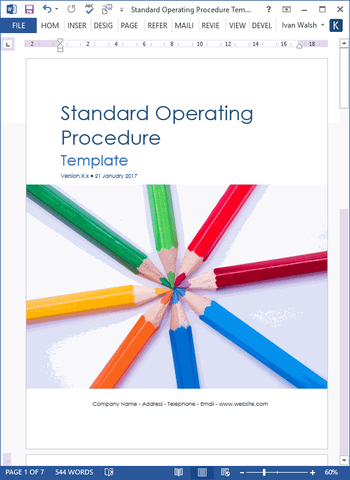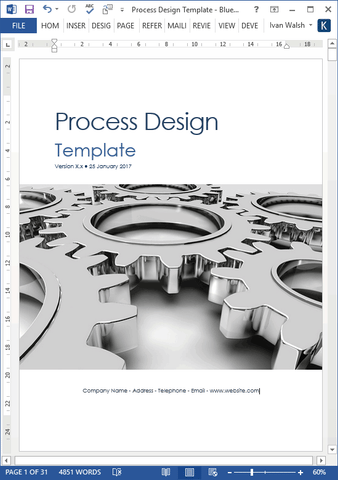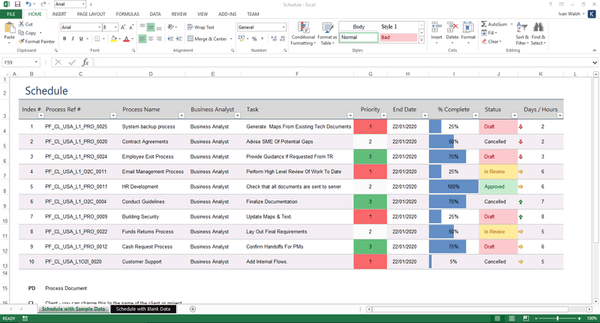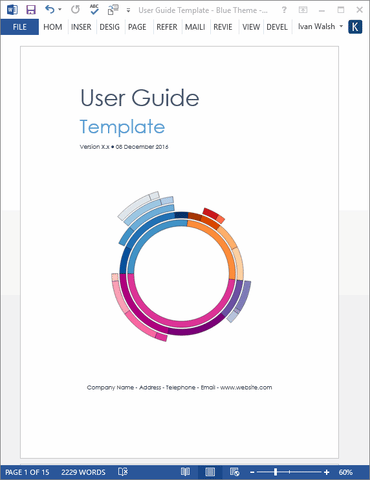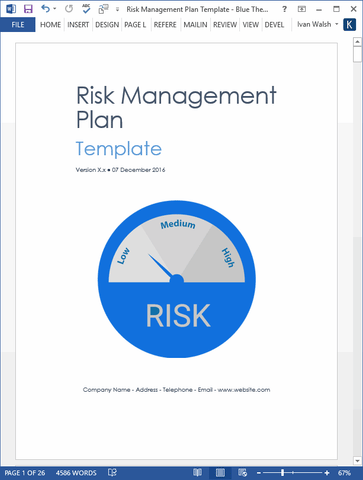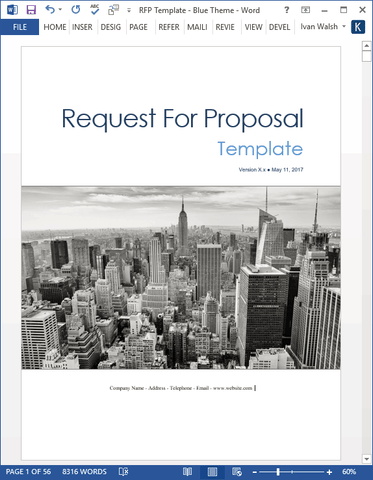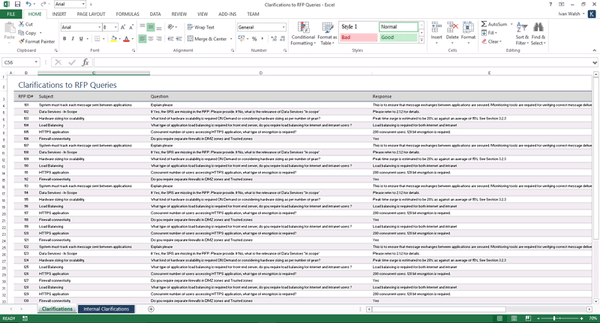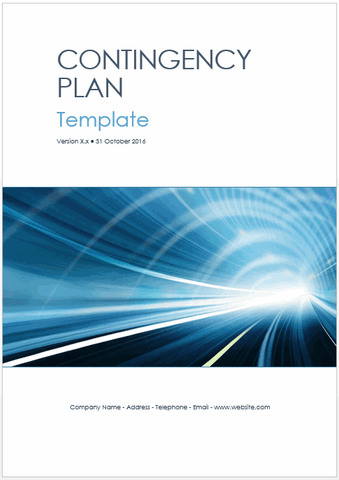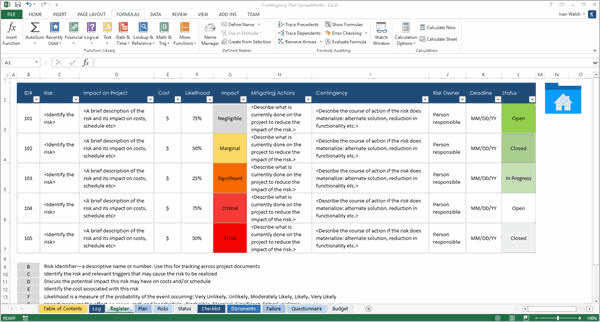29 pages MS Word.
Download this Setup Guide template to ensure your customers can install your applications successfully and reduce the workload on your Help desk.
MS Word: Table of Contents
1 Introduction1.1 Solution Overview
1.2 Installation Types
1.3 System Requirements
1.4 Contents Of The Download Setup Packages
1.5 Contents Of The Installation CD
1.6 Before You Install From a CD
1.7 Before You Install From a Downloaded Set
1.8 Updating an Existing Installation
2 Single-User Installation
2.1 Installation Requirements
2.2 Starting The Installation
2.3 Setup Procedure
2.4 Verifying The Installation
2.5 Starting The [System] 2.6 Uninstalling The [System]
3 Multi-User and Network Installation
3.1 Server Installation
3.2 Workstation Installation
4 Modifying an Existing Installation
4.1 Modify
4.2 Repair
4.3 Remove
5 Registering the Software
6 FAQs
7 Appendix A: Acronyms, Abbreviations & Definitions
8 Appendix B: Related Documentation
If you want to create a Setup Guide in a few easy steps, then this template will tell you how to do it. This template includes sample instructions on how to setup an application, product or system, including sections on registering the software, adding troubleshooting tips and providing FAQs.
This Setup Guide step is described in detail and is accompanied by practical tips and hints.
Setup Guide Template: Key Benefits
You can use this Setup Guide template to:
- Describe different installation types, for example, single user or group installations
- Identify the minimum system requirements
- Highlight pre-requisites that must be installed before the installation can start
- Outline the contents of the Setup packages
- Provide instructions on how to update, modify and repair an existing application
- Develop FAQs that help customers find the answer to common queries and reduce the workload on your Technical Support Dept
- Encourage users to register the product
What is a Setup Guide?
A Setup Guide provides instructions for setting up and installing a range of application, for example, your company’s software applications, or other devices, such as printers, medical equipment, hardware, or mobile solutions.
When do I use a Setup Guide?
You use a Setup Guide after you have developed an application and are now ready to hand it over to the users. In some cases, the setup guide will be used by System Administrators, for example, when setting up network, complex solutions or other detailed installations, while in other cases, it will be the end user who sets up the product, for example, setting up a Microsoft Office type application, a video player, Wifi connection, or an MP3 player.
What’s included in a Setup Guide?
The following is generally included in a Setup Guide: About the product, Key Benefits, System Requirements, Installing, Starting Up, Activating, Uninstalling, Backing Up, Registering and Frequently Asked Questions.
Contents & Format
The template pack includes the following documents:
MS Word
-
Setup Guide Template 29 pages
Product Specifications
File Format: The template is in Microsoft Word (.docx) format.
Opening the Files: You don’t need any special software to unzip the files. To unzip the files, right click on it, then select Extract, and save it to your computer.
Getting Started: Depending on your MS Office settings, the files may say Read Only when you open them. If this occurs, click File, Save As and save the files. There are no security settings on any of the files.
Images: All of the images in the templates are copyright free.